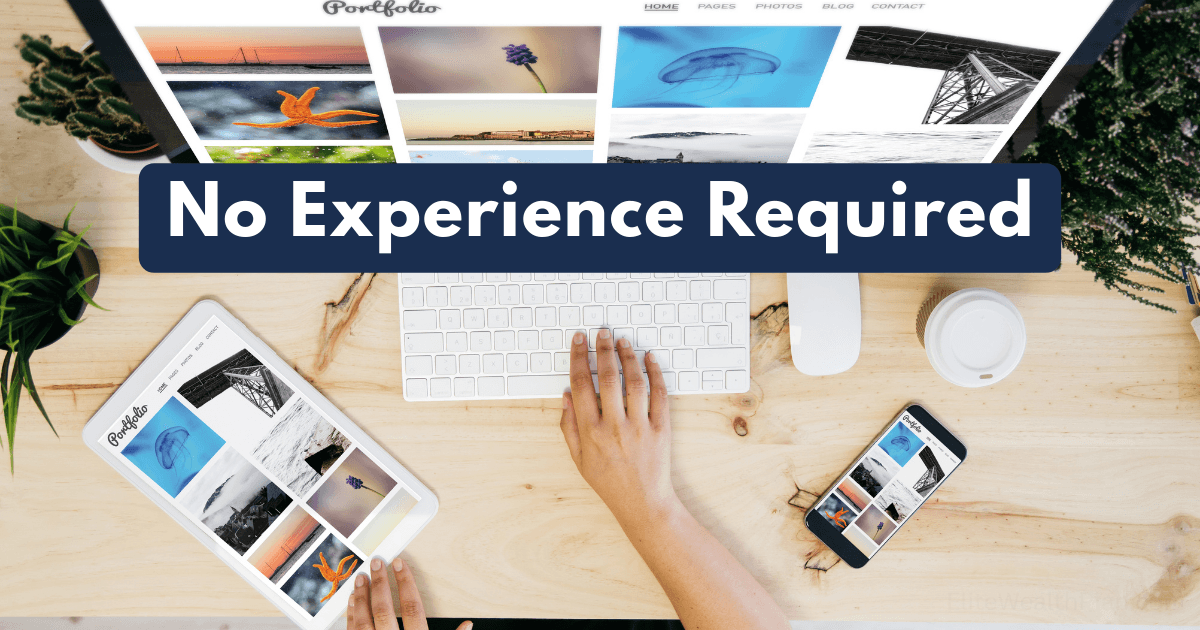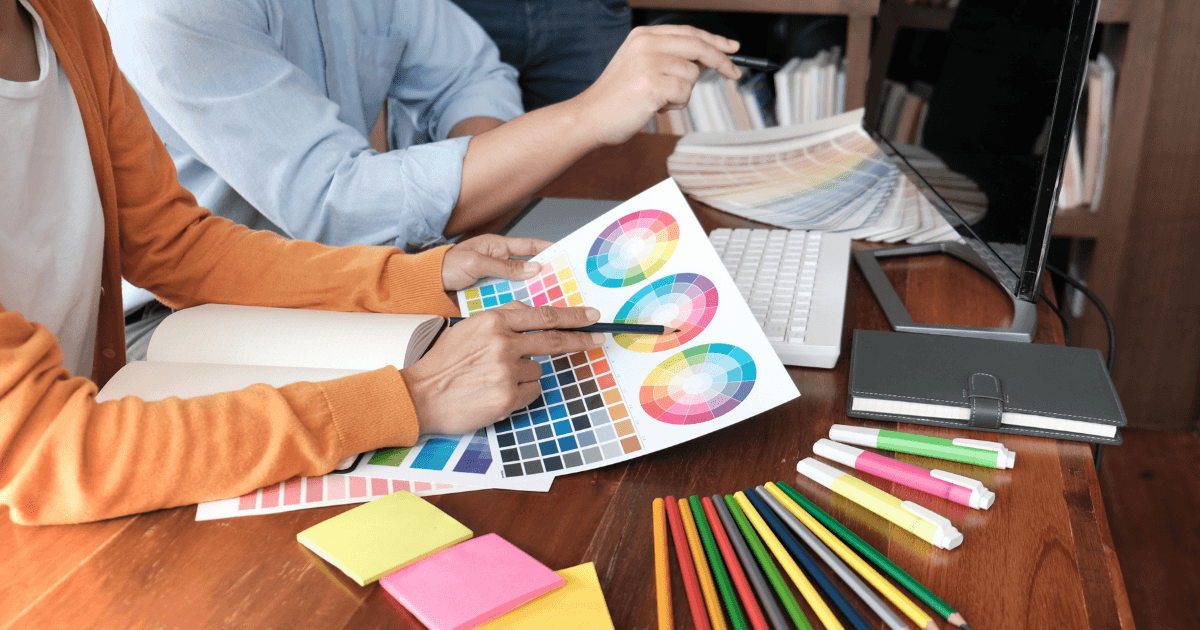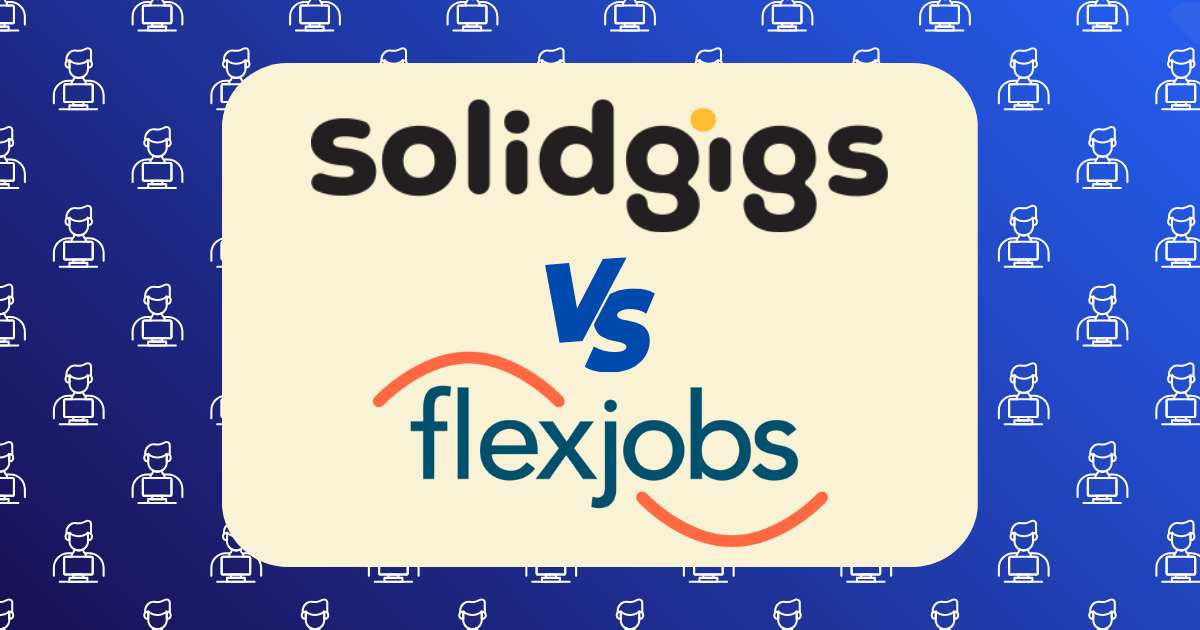Upwork Fees Breakdown: How Much I Actually Take Home from a $1,000 Project

When I first started freelancing on Upwork, I made a classic beginner’s mistake: I focused solely on the project rate without accounting for the platform’s fee structure and additional costs. The result? I significantly overestimated my actual earnings and underpriced my services.
After three years and over $100,000 in completed projects on the platform, I’ve developed a precise understanding of Upwork’s fee ecosystem and how it impacts my bottom line. In this breakdown, I’ll reveal exactly how much of a $1,000 project actually ends up in my bank account—and the strategic approaches I’ve developed to maximize my effective rate.
The Basic Math: Upwork’s Current Fee Structure
As of 2025, Upwork has simplified its fee structure to a flat 10% on all new contracts. This replaced their previous sliding scale model (which charged 20% on the first $500 with a client, 10% up to $10,000, and 5% beyond that).
For a $1,000 project, the basic calculation works like this:
- Project value: $1,000
- Upwork’s 10% service fee: $100
- Remaining balance: $900
However, this simplified calculation doesn’t tell the complete story. To understand the true economics of Upwork projects, we need to account for several additional factors.
The Complete Fee Breakdown
Let’s examine all the potential costs associated with a $1,000 Upwork project:
1. Service Fee: $100 (10%)
The standard service fee is straightforward—10% of the total project value. This fee applies to all earnings, including the base rate, bonuses, and any additional charges.
2. Proposal Costs: $2-$6
Upwork uses a “Connects” system for submitting proposals. Each proposal typically costs 2-6 Connects, depending on the project budget. At approximately $0.15 per Connect, this translates to $0.30-$0.90 per proposal.
Assuming it took me 5 proposals (at an average of 4 Connects each) to land this $1,000 project, that’s:
- 20 Connects × $0.15 = $3
While this seems negligible for a $1,000 project, these costs accumulate significantly over time and impact your effective bidding strategy.
3. Withdrawal Fees: $0.99-$30
Getting your money out of Upwork incurs additional costs that vary based on your withdrawal method:
- Direct to U.S. bank (ACH): $0.99
- Instant Pay to U.S. debit card: $2.00
- PayPal: 2% of the withdrawal amount (up to $25)
- Wire transfer: $30 flat fee
For my $900 remaining balance, using the most economical option (ACH transfer) would cost an additional $0.99.
4. Currency Conversion: $0-$27
If you’re working with international clients who pay in currencies other than your withdrawal currency, Upwork charges a 3% currency conversion fee. While this doesn’t apply to all projects, it’s common enough to consider.
If our $1,000 project was in Euros or British Pounds and needed conversion to USD, that would be:
- 3% of $900 = $27
5. Tax Implications
While not a direct fee, self-employment taxes significantly impact your net earnings. In the United States, this means paying both the employer and employee portions of Social Security and Medicare taxes (approximately 15.3% combined).
For a $1,000 project with $900 in pre-tax income:
- Self-employment tax: ~$137.70 (15.3% of $900)
This doesn’t include federal or state income taxes, which vary based on your tax bracket and location.
The True Take-Home Amount
Combining all these factors for a typical $1,000 project, here’s what I actually take home:
- Project value: $1,000
- Upwork service fee: -$100
- Proposal costs: -$3
- Withdrawal fee (ACH): -$0.99
- Currency conversion (if applicable): -$27
- Pre-tax earnings: $869.01
- Self-employment tax: -$132.96
- Estimated income tax (22% bracket): -$191.18
Final take-home pay: $544.87
That’s right—a $1,000 project can ultimately yield just 54.5% of the headline rate after accounting for all costs and taxes. This reality fundamentally changes how freelancers should approach pricing and project selection on the platform.
Strategies to Maximize Your Effective Rate
After discovering this significant gap between project value and actual earnings, I developed several strategies to maximize my effective rate:
1. Strategic Client Relationship Development
Under Upwork’s current structure, the service fee remains constant at 10% regardless of client history. However, building long-term relationships with clients still offers significant advantages:
- Reduced proposal costs (no new Connects needed for additional contracts)
- Lower client acquisition time (repeat clients require less onboarding)
- Potential for direct contracts with reduced fees (more on this below)
I aim to convert 40% of my one-off clients into repeat customers, which has substantially improved my profitability.
2. Leveraging Upwork Membership Options
Upwork offers a Plus membership for $19.99/month, which provides:
- 80 Connects monthly (a $12 value)
- Visibility into competitor bids
- Profile customization options
- Most importantly, access to 0% fees on Direct Contracts
For freelancers earning over $1,000 monthly, the Plus membership often pays for itself through Connect savings and reduced fees on Direct Contracts.
3. Direct Contracts Strategy
One of my most effective strategies has been transitioning established clients to Upwork’s Direct Contracts. These contracts allow you to work with clients outside the traditional job marketplace while still using Upwork’s payment protection.
- Standard users: 5% fee (instead of 10%)
- Plus members: 0% fee
By moving just two regular clients to Direct Contracts as a Plus member, I save approximately $200 monthly in fees while maintaining Upwork’s payment protection.
4. Strategic Pricing Adjustments
Understanding the true economics of Upwork projects has fundamentally changed my pricing approach. I now use a reverse calculation method to ensure my desired hourly rate:
- Determine my target hourly rate ($85/hour)
- Add 10% to account for Upwork’s fee ($93.50/hour)
- Add a small buffer for proposal costs and withdrawal fees ($95/hour)
- Quote fixed-price projects based on this adjusted hourly rate
This approach ensures I meet my income goals regardless of platform fees.
5. Optimizing Withdrawal Strategies
To minimize withdrawal costs, I’ve adopted a bi-weekly withdrawal schedule using ACH transfers. This reduces the annual cost of withdrawals while maintaining reasonable cash flow.
For international freelancers, services like Wise (formerly TransferWise) can offer more favorable exchange rates than Upwork’s built-in conversion.
The Psychological Impact of Fee Awareness
Beyond the financial implications, understanding Upwork’s fee structure has had a profound psychological impact on how I approach freelancing:
Value Perception
Knowing that nearly half of a project’s value goes to fees and taxes has shifted my perspective on project value. I now evaluate opportunities based on their net value rather than the headline rate, which has led to more selective project choices and higher-quality clients.
Negotiation Confidence
Fee awareness has strengthened my negotiation position. When clients push back on rates, I can confidently explain the economics of freelancing on platforms like Upwork, often resulting in better compensation.
Long-term Planning
Understanding the true economics has accelerated my development of off-platform client acquisition strategies. While I continue to use Upwork for its convenience and client pool, I’m simultaneously building direct client relationships to improve my overall profitability.
Comparative Analysis: Upwork vs. Other Platforms
To provide context, here’s how Upwork’s fee impact compares to other major freelancing platforms for a $1,000 project:
Fiverr
- Service fee: $200 (20%)
- Withdrawal fee: $1-$3
- Take-home before taxes: ~$797
Freelancer.com
- Service fee: $100 (10%)
- Withdrawal fee: $1-$25
- Take-home before taxes: ~$875-$899
Direct Client (No Platform)
- Payment processing fee: $29 (2.9% + $0.30 with PayPal)
- Take-home before taxes: ~$971
This comparison reveals why many experienced freelancers eventually transition to direct client relationships, though platforms like Upwork provide value through client acquisition and payment protection that may justify their fees, particularly for newer freelancers.
Is Upwork Still Worth It in 2025?
Despite the substantial fee impact, my analysis concludes that Upwork remains a valuable platform for freelancers who approach it strategically. The key is understanding the true economics and adjusting your business model accordingly.
For a $1,000 project that yields $544.87 after all costs and taxes, the question becomes: Could I have earned more by investing the same time and effort elsewhere? For many freelancers, particularly those still building their client base, the answer is often no—Upwork’s client pool and infrastructure provide value that offsets the fees.
However, as your freelance business matures, developing multiple client acquisition channels becomes increasingly important for maximizing profitability.
Conclusion: The Reality Behind the Numbers
The stark reality is that a $1,000 Upwork project translates to approximately $545 in actual take-home pay after accounting for all fees and taxes. This significant difference underscores the importance of strategic pricing and platform usage for freelancers serious about building sustainable income.
By understanding and adapting to Upwork’s fee structure through the strategies outlined above, I’ve been able to maintain an effective hourly rate that meets my financial goals despite the platform’s costs. The key has been transparency with myself about the true economics of each project and adjusting my approach accordingly.
For freelancers considering Upwork or evaluating their current platform strategy, I recommend conducting a similar analysis of your own earnings. The results may surprise you—and lead to more profitable decisions about how you price and pursue freelance work in 2025 and beyond.