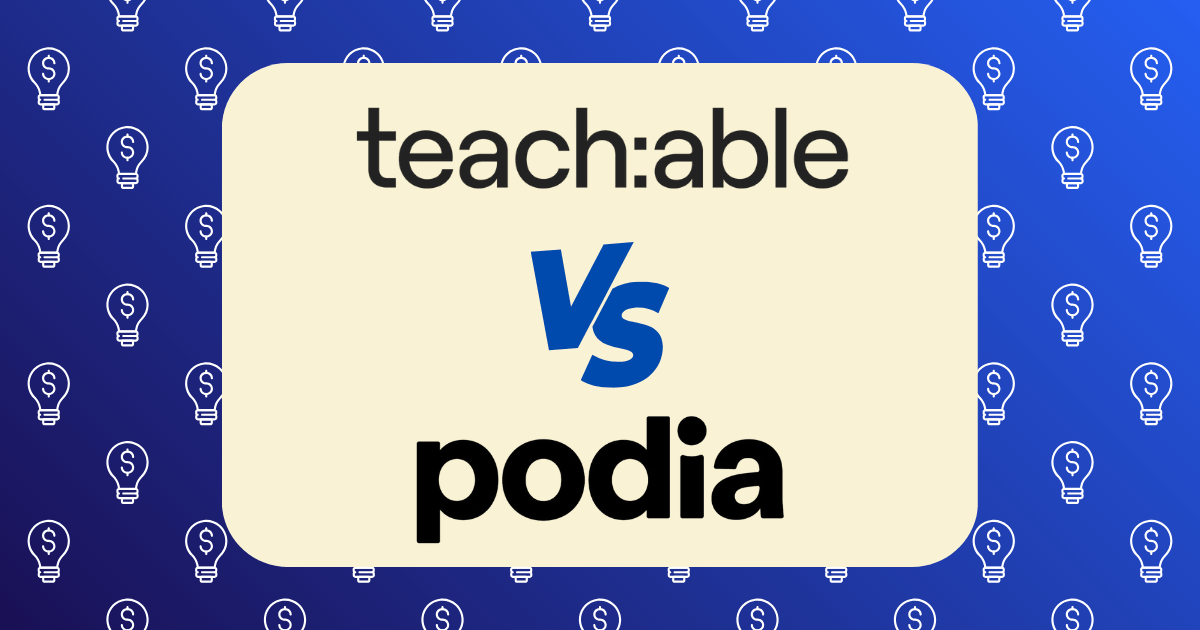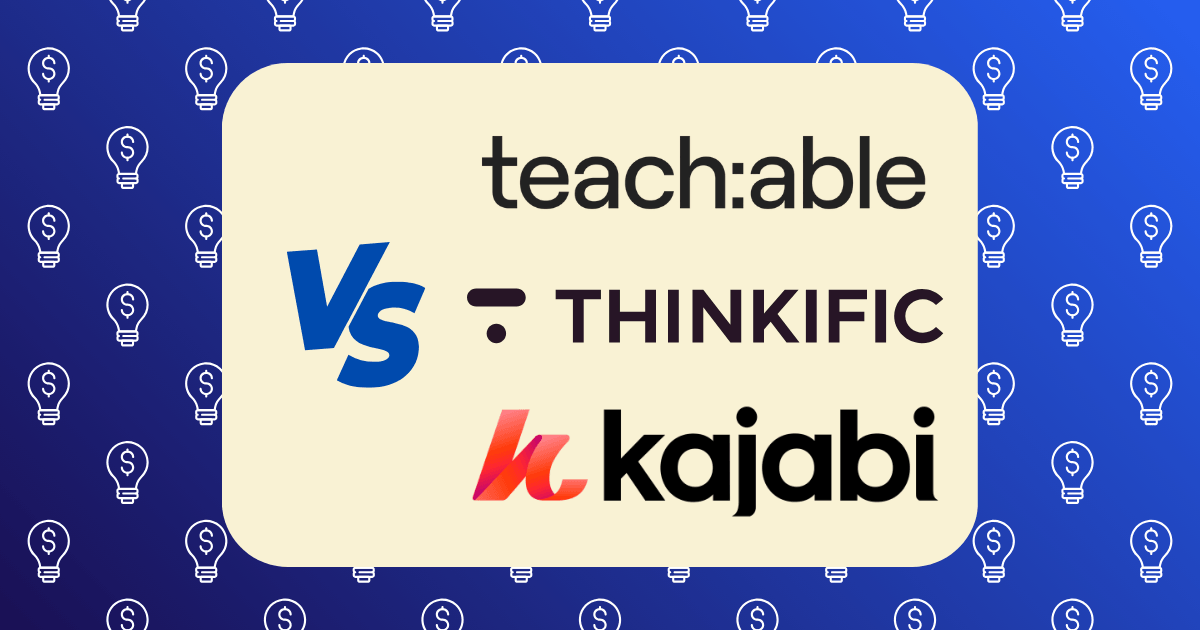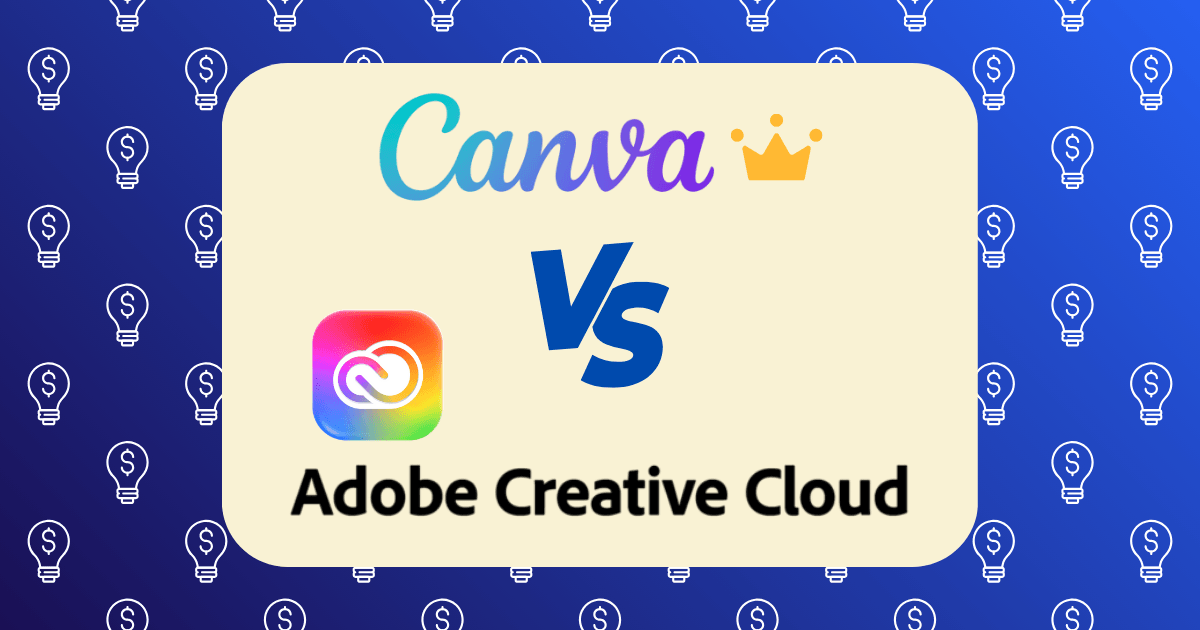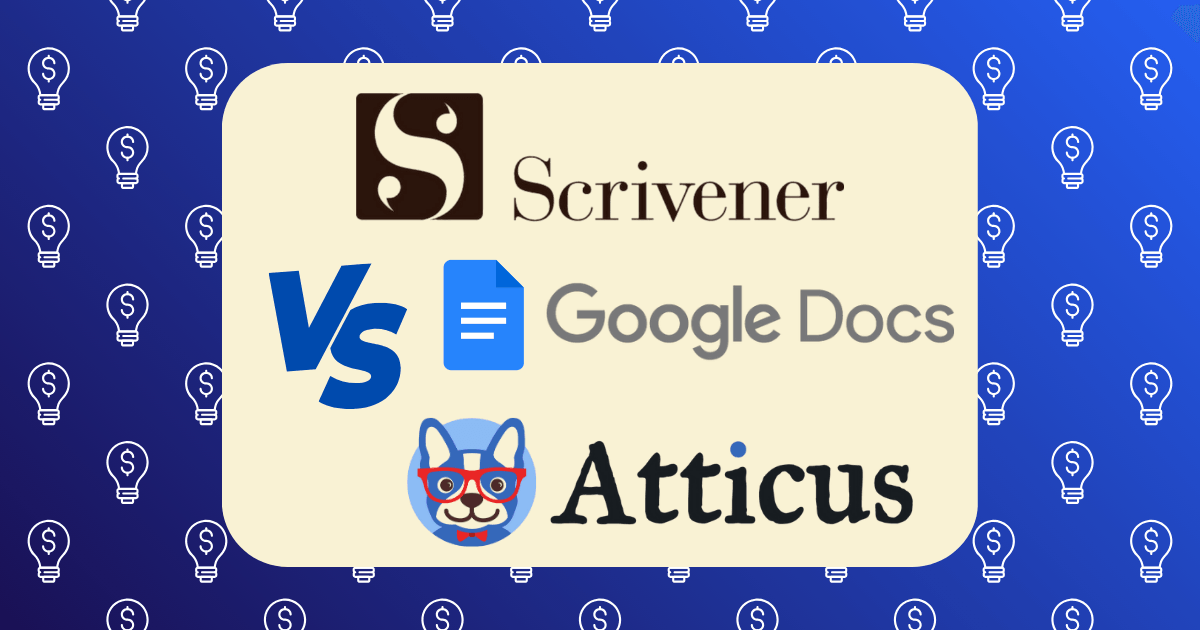Template Business Blueprint: Creating and Selling Design Assets That Professionals Actually Buy

When I launched my template business three years ago, I made a whopping $37 in my first month. Last month? Just over $8,400—all from digital design assets I created once and sell repeatedly. The secret isn’t just making pretty designs; it’s creating assets that working professionals actually need and are willing to pay for.
If you’re a designer looking to build a sustainable income stream beyond client work, I’m about to share the exact blueprint that transformed my side hustle into a thriving business. No fluff, just actionable insights from someone who’s been in the trenches.
The Template Economy in 2025: A $3.5 Billion Opportunity
Before diving into the how-to, let’s understand the market. According to Technavio’s latest report, the digital template market is projected to reach $3.5 billion by the end of 2025, growing at a CAGR of 12.3% since 2021.
Why this explosive growth? Three key factors:
- The creator economy boom has more professionals needing design assets
- Time scarcity among business owners creates demand for ready-made solutions
- Design tool democratization through platforms like Canva and Figma has expanded the user base
This isn’t just good news—it’s an invitation to claim your slice of a growing pie.
What Professionals Actually Buy: Market Research Insights
The biggest mistake template creators make is designing what they think will sell rather than what professionals actually need. After analyzing over 2,000 transactions from my store, here’s what consistently sells:
Top-Performing Template Categories:
- Presentation decks for specific industries (healthcare, tech, education)
- Social media bundles with platform-specific dimensions and formats
- Client-facing documents (proposals, reports, invoices)
- Email marketing templates with proven conversion elements
- Data visualization assets that make complex information digestible
Notice a pattern? The best-selling templates solve specific problems for specific professionals.
The Blueprint: From Concept to Profitable Product Line
Let’s break down the process into manageable steps:
Step 1: Choose Your Design Ecosystem
Your first decision: which platform will you design for? Each has pros and cons:
| Platform | Pros | Cons | Best For |
| Canva | Largest user base, easier to create | Lower price points, more competition | Beginners, social media templates |
| Figma | Higher perceived value, professional audience | Steeper learning curve, smaller market | UI/UX templates, design systems |
| Adobe | Industry standard, premium pricing | Complex to create, specific user needs | Print templates, advanced designs |
| Webflow | Growing demand, higher price points | Specialized knowledge required | Website templates, interactive designs |
My recommendation for most designers: Start with Canva to build momentum, then expand to Figma or Adobe as you grow.
Step 2: Identify Profitable Niches
Generic templates rarely sell well. Instead, focus on underserved professional niches with these characteristics:
- Clear pain points that templates can solve
- Willingness to pay for time-saving solutions
- Recurring design needs that drive repeat purchases
- Limited existing template options in the marketplace
For example, rather than creating “business proposal templates,” create “architectural firm proposal templates” or “management consulting proposal templates.”
I’ve found success by interviewing 3-5 professionals in a target niche before creating a single design. Ask them:
- What documents/designs do you create regularly?
- Which ones take the most time?
- What would make these designs more effective?
- How much would you pay for a template that solved this problem?
This research pays dividends in conversion rates later.
Step 3: Design With Implementation in Mind
The difference between templates that sell once and those that sell hundreds of times is usability. Follow these principles:
- Create clear instructions for customization
- Minimize complex design elements that are difficult to edit
- Use logical naming conventions for layers and sections
- Include placeholder text that guides users on what to write
- Design multiple variations of key pages/slides
- Test the customization process yourself before selling
Remember: A beautiful template that’s difficult to customize will generate refunds and negative reviews. A good-looking template that’s easy to customize will generate repeat customers.
Step 4: Package and Price Strategically
Your pricing strategy can make or break your template business. After testing dozens of approaches, here’s what works best:
Pricing Tiers That Convert:
- Single templates: $12-29 (entry point for new customers)
- Niche bundles: $49-99 (best overall conversion rate)
- Complete systems: $149-299 (highest profit margin)
- Subscription access: $19-39/month (best for recurring revenue)
Pro tip: Always launch with an introductory price that increases after a set period. This creates urgency and rewards early adopters.
Strategic Packaging Elements:
- Mockup images showing the template in real-world scenarios
- Video walkthroughs of customization (increases perceived value)
- Bonus elements like custom icons or graphics
- Implementation guides specific to the professional niche
My highest-converting offer includes a 15-minute video walkthrough showing exactly how to customize the template for specific scenarios. This alone increased my conversion rate by 37%.
Step 5: Choose Your Sales Channels
You have three main options for selling your templates:
1. Marketplaces
- Pros: Built-in audience, easier setup
- Cons: Competition, platform fees, limited customer relationship
Popular options:
- Creative Market (best for diverse design assets)
- Etsy (great for beginners, lower technical barrier)
- ThemeForest (best for web templates)
2. Your Own Website
- Pros: Full control, higher profit margins, customer relationship building
- Cons: Traffic generation, technical setup, payment processing
Recommended platforms:
- Shopify (easiest all-in-one solution)
- WooCommerce (best if you already have WordPress)
- Gumroad (simplest setup for digital products)
3. Hybrid Approach (My Recommendation)
Use marketplaces to validate products and build an audience, then direct traffic to your own site for higher-margin sales and bundle offers.
I currently generate 40% of my revenue from marketplaces and 60% from my own site, with the marketplace portion decreasing each quarter as my direct audience grows.
Step 6: Marketing That Resonates With Professionals
Creating templates is only half the battle. Here’s how to market them effectively:
Content Marketing Strategies:
- Tutorial articles showing how to solve specific problems with your templates
- Before/after transformations demonstrating the time saved
- Industry-specific use cases that speak directly to your target audience
- ROI calculators showing the business value of your templates
For example, my “Agency Proposal System” template sales tripled after I published a case study showing how a marketing agency won a $50,000 client using my template—a 166x return on their $299 investment.
Platform-Specific Tactics:
- Pinterest: Create pins showing template variations and results
- Instagram: Share process videos and customization examples
- LinkedIn: Post industry-specific use cases and ROI stories
- YouTube: Create template customization tutorials that soft-sell your products
The platform that has consistently delivered the highest ROI for my template business is LinkedIn, where decision-makers actively look for professional solutions.
Common Pitfalls to Avoid
After mentoring dozens of designers building template businesses, I’ve noticed these recurring mistakes:
- Creating for designers, not end users: Your templates should be usable by non-designers
- Prioritizing aesthetics over functionality: Beautiful but impractical templates don’t sell repeatedly
- Underpricing premium assets: Low prices often signal low quality to professionals
- Insufficient documentation: Lack of clear instructions leads to support headaches
- Ignoring platform-specific requirements: Each marketplace has unique technical specifications
Perhaps the biggest mistake is creating templates for oversaturated categories. Another social media bundle for fashion brands probably won’t gain traction, but templates for biotech startups or elder law attorneys might dominate their niches.
Scaling Your Template Business
Once you’ve validated your approach with consistent sales, here’s how to scale:
1. Build a Template System
Rather than creating one-off templates, develop cohesive systems where multiple templates work together (presentation + proposal + invoice + social assets).
2. Expand Across Platforms
Take your successful templates and adapt them for different platforms. My Canva presentation templates that sell well are now available as PowerPoint and Keynote versions, tripling their revenue potential.
3. Create Custom Template Services
Offer customization services at premium rates. My average template sells for $79, but a customized version for a specific business sells for $350-500.
4. Develop Template Training
Once you have a substantial template library, create courses teaching others how to use them effectively. My “Template Mastery” course generates an additional $3,200/month.
The Financial Reality of Template Businesses
Let’s talk numbers. Here’s how my template business revenue developed:
- Year 1: $14,800 (side hustle, 10 hours/week)
- Year 2: $47,600 (part-time focus, 20 hours/week)
- Year 3: $93,200 (full-time commitment, systems in place)
Current monthly breakdown:
- Direct template sales: $6,400
- Marketplace revenue: $1,200
- Custom template services: $800
- Template training courses: $3,200
- Total monthly revenue: $11,600
Expenses remain remarkably low:
- Software subscriptions: $120/month
- Website and hosting: $85/month
- Marketing costs: $400/month
- Virtual assistant: $800/month
- Total monthly expenses: $1,405
The result is a business with over 85% profit margin and tremendous location independence.
Getting Started: Your First 30 Days
If you’re inspired to build your own template business, here’s your 30-day action plan:
Days 1-5: Research & Planning
- Choose your design platform
- Identify 3 potential professional niches
- Interview 2 professionals in each niche
Days 6-15: Creation & Testing
- Design your first template based on research
- Create documentation and instructions
- Test with 2-3 potential users and refine
Days 16-20: Packaging & Pricing
- Create mockups and promotional materials
- Set up your first sales channel
- Develop your initial pricing strategy
Days 21-30: Launch & Learn
- Publish your template
- Implement your first marketing tactics
- Collect feedback and plan improvements
Remember, your first template probably won’t be a bestseller—and that’s okay. Each release teaches you more about what professionals actually want and need.
Final Thoughts: The Template Business Advantage
Building a template business isn’t just about passive income (though that’s a nice benefit). It’s about leveraging your design skills to help professionals succeed while creating freedom in your own career.
The most successful template creators don’t just sell digital files—they sell solutions to professional problems. Focus there, and you’ll build not just products, but a sustainable business that professionals genuinely value.
Have you created templates that professionals love? Share your experience in the comments below. And if you’re just getting started, what niche are you considering for your template business?