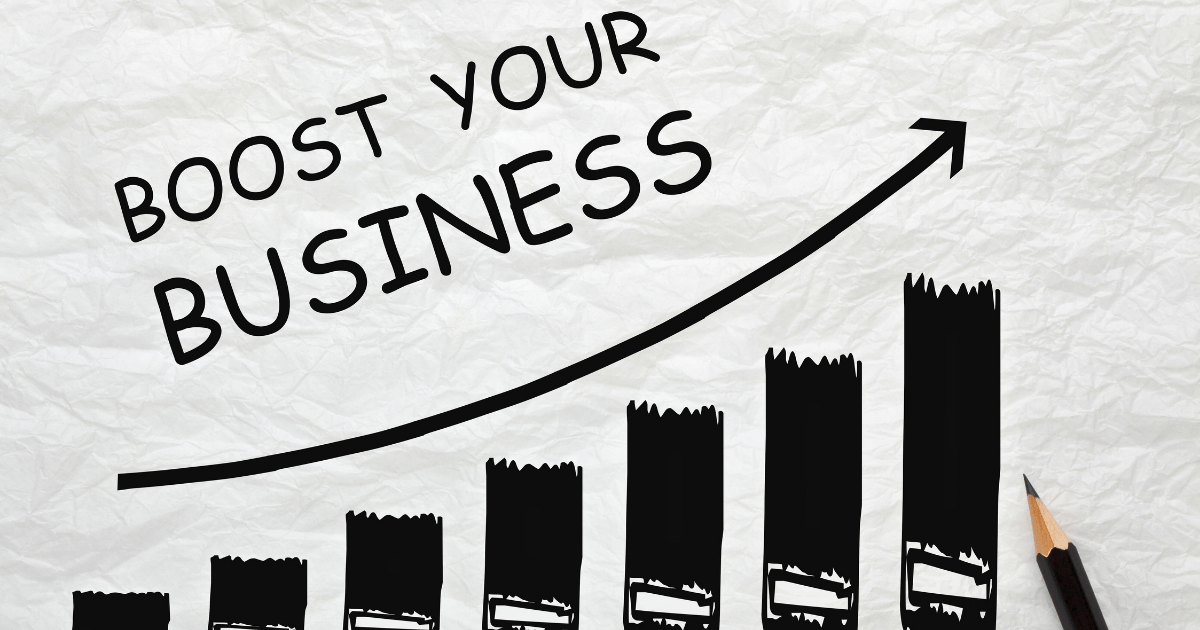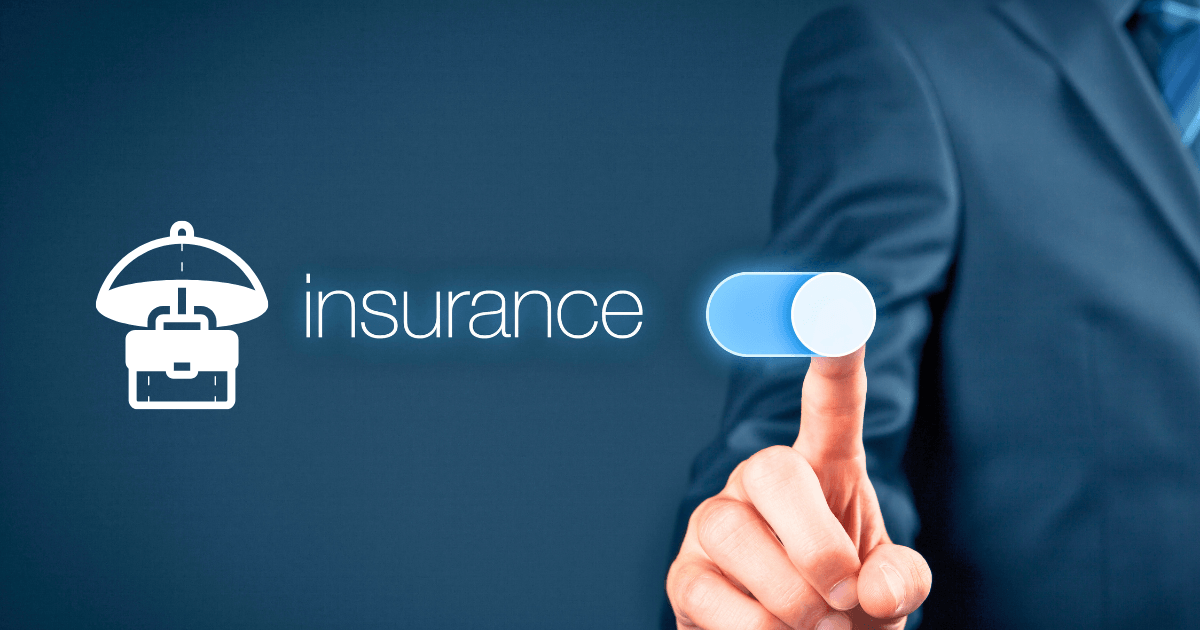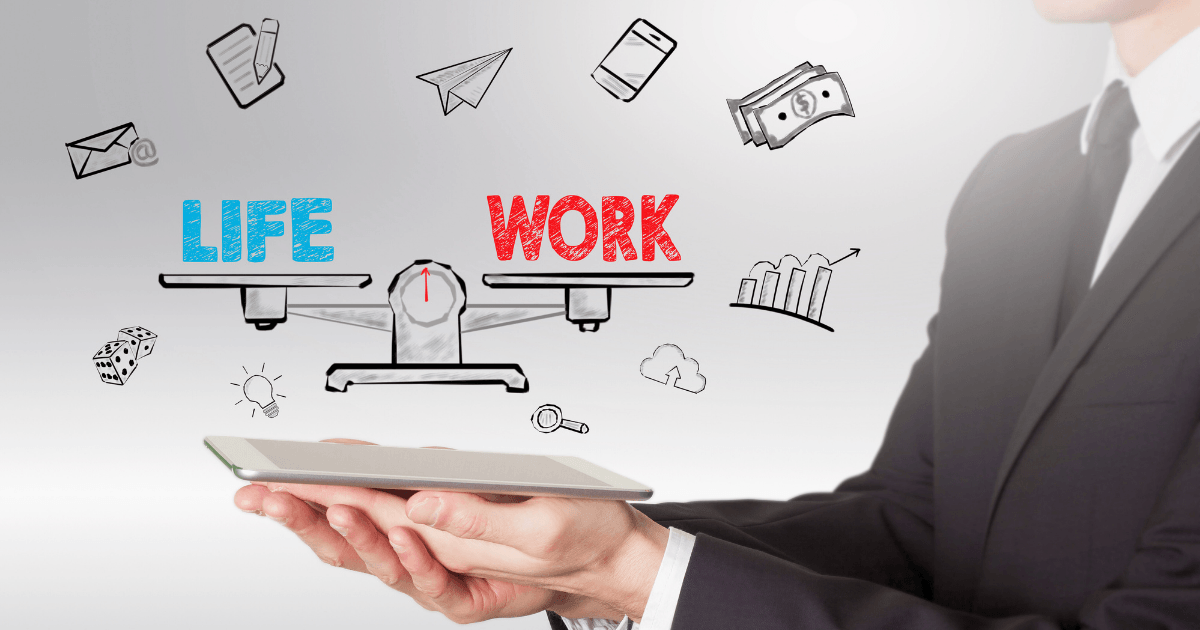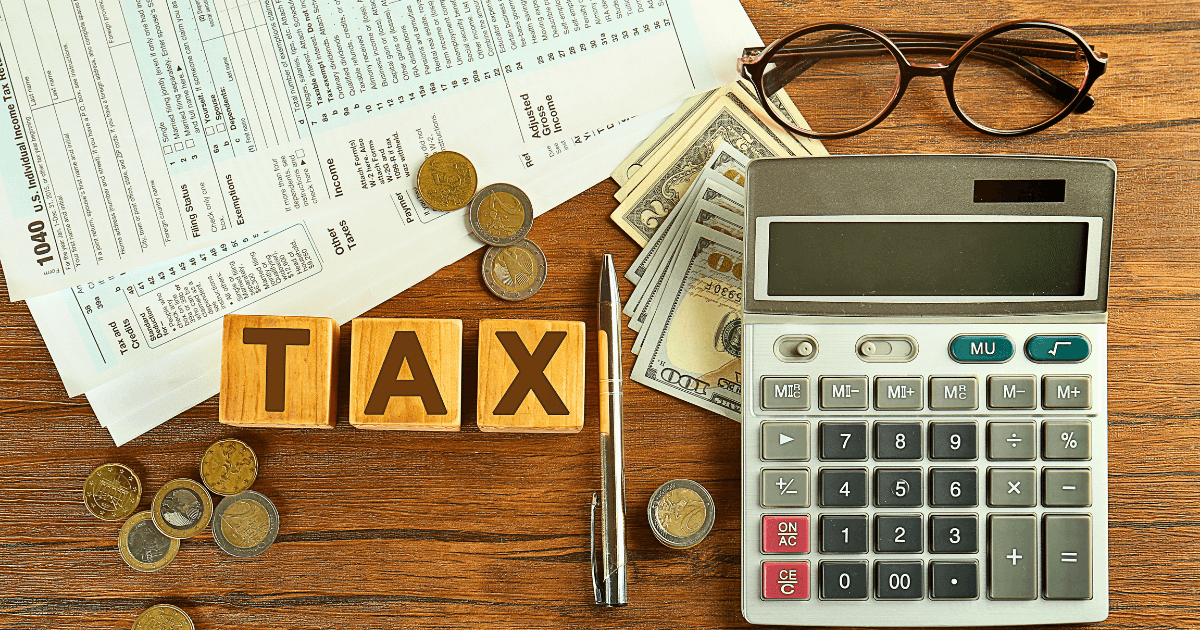QuickBooks vs FreshBooks vs Wave: Which Accounting Software Is Best for Freelancers?
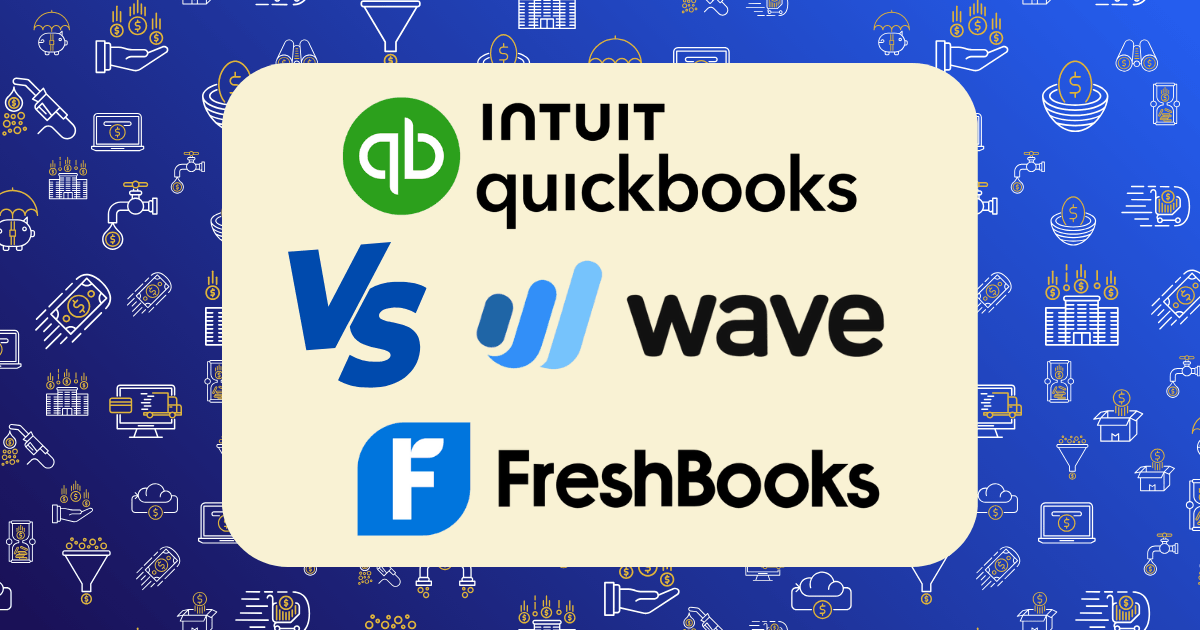
When I started freelancing five years ago, I tracked my income and expenses using a combination of spreadsheets, sticky notes, and pure anxiety. Tax season was a nightmare of receipt hunting and last-minute calculations. Sound familiar?
After that first chaotic year, I decided to test the three most popular accounting solutions for freelancers: QuickBooks, FreshBooks, and Wave. Over the past four years, I’ve used each platform extensively and helped dozens of fellow freelancers set up their accounting systems.
In this comprehensive comparison, I’ll break down exactly how these platforms stack up for different types of freelancers in 2025—no affiliate links, just honest insights from someone who’s actually used all three.
The Freelancer’s Financial Landscape in 2025
Before diving into the software comparison, let’s acknowledge the unique financial challenges freelancers face today:
- Managing inconsistent income streams
- Tracking business expenses separately from personal finances
- Calculating and paying quarterly estimated taxes
- Creating and sending professional invoices
- Tracking billable hours and project profitability
- Planning for retirement without employer-sponsored options
The right accounting software should address these challenges while being affordable and easy to use. Let’s see how our contenders measure up.
Quick Overview: The Three Contenders
QuickBooks
QuickBooks is the veteran player, developed by financial software giant Intuit. It offers comprehensive accounting features and is widely recognized by accountants and tax professionals.
FreshBooks
FreshBooks was built specifically for service-based businesses and freelancers, with a focus on ease of use and time-tracking capabilities.
Wave
Wave positions itself as the free alternative, offering core accounting features at no cost with revenue from payment processing and payroll services.
Pricing Breakdown: What You’ll Actually Pay
Let’s start with everyone’s first question: how much will this cost me?
QuickBooks Pricing (2025 rates)
- Self-Employed: $25/month (designed specifically for freelancers)
- Simple Start: $35/month (small business features, 1 user)
- Essentials: $75/month (3 users, bill management)
- Plus: $115/month (5 users, inventory tracking)
- Advanced: $235/month (25 users, custom fields, batch invoicing)
Discounts of 50-75% are often available for the first 3 months.
FreshBooks Pricing (2025 rates)
- Lite: $21/month (5 billable clients)
- Plus: $38/month (50 billable clients)
- Premium: $65/month (unlimited clients)
- Select: Custom pricing (for larger businesses)
Each additional user costs $11/month, and annual plans receive a 10% discount.
Wave Pricing (2025 rates)
- Core Accounting: Free (unlimited invoicing, expense tracking)
- Wave Pro: $16/month (automated transaction import, dedicated support)
- Payments: Pay-per-use (2.9% + $0.60 per credit card transaction,1% per bank payment)
- Payroll: $20-$35/month + $6 per employee/contractor (varies by state)
According to TryFondo, Wave’s free core features make it the clear budget winner, while QuickBooks and FreshBooks require monthly subscriptions for basic functionality.
Feature Comparison: What You Get For Your Money
Let’s break down the key features freelancers need most:
Invoicing Capabilities
QuickBooks:
- Customizable invoice templates
- Recurring invoices
- Online payment acceptance
- Late payment reminders
- Progress invoicing for long projects
FreshBooks:
- Highly customizable invoice designs
- Client credit card storage
- Automatic late fees
- Client portal for payment history
- Time tracking directly to invoices
Wave:
- Unlimited free invoicing
- Custom invoice creation
- Automated recurring billing
- Payment reminders
- Receipt scanning via mobile app
Winner for Invoicing: FreshBooks edges out the competition with its seamless time-tracking-to-invoice workflow and user-friendly customization options.
Expense Tracking
QuickBooks:
- Bank and credit card integration
- Receipt capture via mobile
- Expense categorization with AI assistance
- Mileage tracking (Self-Employed plan)
- Vendor management
FreshBooks:
- Bank connection and transaction import
- Receipt capture with mobile app
- Basic expense categorization
- Time tracking for project profitability
- Basic vendor tracking
Wave:
- Bank connection and transaction import
- Receipt scanning via mobile
- Basic expense categorization
- No built-in time tracking
- Limited vendor management
Winner for Expense Tracking: QuickBooks takes this category with its AI-powered categorization and comprehensive tracking options.
Tax Preparation
QuickBooks:
- Schedule C categorization (Self-Employed plan)
- Quarterly tax estimation
- Tax deduction maximizer
- Direct integration with TurboTax
- 1099 contractor management
FreshBooks:
- Basic tax reports
- Tax-friendly categories
- Time and mileage tracking for deductions
- Accountant access
- No direct tax filing integration
Wave:
- Basic tax reports
- Tax-friendly expense categories
- Accountant access
- No tax estimation tools
- No direct tax filing integration
Winner for Tax Preparation: QuickBooks is the clear winner, especially the Self-Employed plan designed specifically for freelancer tax needs.
Reporting and Analytics
QuickBooks:
- Customizable reporting
- Profit & loss, balance sheet, cash flow
- Project profitability
- Business snapshots with trends
FreshBooks:
- Essential financial reports
- Expense reports
- Time tracking reports
- Project profitability
- Limited customization options
Wave:
- Basic financial reports
- Income and expense reports
- Cash flow statements
- Sales tax reports
- Limited customization
Winner for Reporting: QuickBooks offers the most comprehensive reporting suite, though FreshBooks provides the essentials most freelancers need.
According to NerdWallet, QuickBooks’ reporting capabilities significantly outpace both competitors, especially for users who need detailed financial insights.
Time Tracking
QuickBooks:
- Basic time tracking (higher tiers only)
- Billable hours tracking
- Project time tracking
- Team member time tracking (additional fee)
- Limited mobile time tracking
FreshBooks:
- Built-in time tracker on all plans
- Timer widget for desktop
- Mobile time tracking
- Team time tracking
- Automatic time to invoice conversion
Wave:
- No native time tracking
- Requires third-party integration
- No billable hours tracking
- No project time tracking
- No team time tracking
Winner for Time Tracking: FreshBooks is purpose-built for time tracking and easily wins this category.
Mobile App Functionality
QuickBooks:
- Invoice creation and sending
- Expense and receipt capture
- Mileage tracking
- Basic reporting
- Bank transaction review
FreshBooks:
- Time tracking
- Invoice creation and sending
- Expense capture
- Client communication
- Payment acceptance
Wave:
- Receipt scanning
- Invoice creation
- Payment processing
- Limited expense tracking
- No time tracking
Winner for Mobile: FreshBooks offers the most comprehensive and user-friendly mobile experience for on-the-go freelancers.
Usability: My Personal Experience
Numbers and feature lists only tell part of the story. Here’s how each platform performed in my day-to-day freelance operations:
QuickBooks Experience
- Setup Time: 2-3 hours to fully configure
- Learning Curve: Steep (6-8 hours to feel comfortable)
- Daily Use: 10-15 minutes for regular maintenance
QuickBooks felt like driving a luxury car with too many buttons—powerful but often overwhelming. The dashboard presents a wealth of information, but finding specific functions sometimes required digging through multiple menus. The mobile app was functional but not intuitive for quick tasks between client meetings.
The platform truly shined during tax season, automatically categorizing expenses for Schedule C and estimating quarterly payments. My accountant was thrilled I used QuickBooks, as it made her job significantly easier.
FreshBooks Experience
- Setup Time: 1-2 hours to fully configure
- Learning Curve: Gentle (2-3 hours to feel comfortable)
- Daily Use: 5-10 minutes for regular maintenance
FreshBooks felt designed specifically for my freelance workflow. The time tracker widget became an essential tool, and converting tracked hours to invoices was seamless. The interface was clean and intuitive, making it easy to find what I needed without hunting through menus.
The mobile app was exceptional—I could start a timer when beginning client work, snap receipt photos immediately after purchases, and send invoices between meetings. However, I did miss some of the more advanced reporting and tax features from QuickBooks.
Wave Experience
- Setup Time: 30-60 minutes to fully configure
- Learning Curve: Very gentle (1-2 hours to feel comfortable)
- Daily Use: 5-8 minutes for regular maintenance
Wave surprised me with its capabilities given the free price tag. The invoicing system was robust, and expense tracking worked well once connected to my bank accounts. The interface was clean and straightforward, though not as polished as FreshBooks.
The major limitations became apparent when I needed more advanced features like time tracking or detailed reporting. The mobile experience was adequate for receipt scanning and basic invoice creation but lacked the comprehensive functionality of paid alternatives.
Integration Capabilities: Playing Nice With Other Tools
Modern freelancers use multiple tools to run their businesses. Here’s how each platform connects with the broader ecosystem:
QuickBooks Integrations
- Number of integrations: 750+
- Notable integrations: PayPal, Shopify, Square, TSheets, HubSpot
- Payment processors: Multiple options including Stripe, PayPal, and native processing
- CRM systems: Salesforce, HubSpot, Zoho
- Project management: Asana, Trello, Monday.com
FreshBooks Integrations
- Number of integrations: 100+
- Notable integrations: Stripe, PayPal, G Suite, Zapier, Gusto
- Payment processors: Stripe, PayPal, and native processing
- CRM systems: Limited options, primarily through Zapier
- Project management: Asana, Basecamp, Trello
Wave Integrations
- Number of integrations: Limited (primarily through Zapier)
- Notable integrations: PayPal, Etsy, Shopify (via Zapier)
- Payment processors: Native processing only
- CRM systems: Limited options via Zapier
- Project management: Limited options via Zapier
Winner for Integrations: QuickBooks has the most extensive ecosystem, though FreshBooks covers most essential integrations freelancers need.
According to Technology Advice, QuickBooks’ extensive integration capabilities make it particularly valuable for freelancers using multiple business tools.
Customer Support: When You Need Help
Even the most intuitive software sometimes requires support. Here’s how each platform handles customer service:
QuickBooks Support
- Phone support: Available with extended hours
- Chat support: 24/7
- Email support: Yes, with variable response times
- Knowledge base: Extensive
- Community forums: Active and helpful
- Bookkeeping services: QuickBooks Live available for additional fee
FreshBooks Support
- Phone support: Monday-Friday, 8am-7pm ET
- Chat support: Business hours
- Email support: Yes, typically responsive
- Knowledge base: Good, though not as extensive as QuickBooks
- Community forums: Limited
- Bookkeeping services: Not offered directly
Wave Support
- Phone support: Not available for free users
- Chat support: Limited to paid services
- Email support: Yes, with slower response times
- Knowledge base: Basic but adequate
- Community forums: Available but less active
- Bookkeeping services: Wave Advisors available for additional fee
Winner for Support: FreshBooks is known for exceptional customer service, though QuickBooks offers more support channels and resources.
Best Fit By Freelancer Type
Different freelance professions have unique accounting needs. Here’s my recommendation based on profession:
Writers and Content Creators
Best choice: FreshBooks
Why: Excellent time tracking for hourly billing, simple interface, and strong invoice customization without unnecessary complexity.
Designers and Creative Professionals
Best choice: FreshBooks
Why: Project-based tracking, time logging, and client collaboration tools make it ideal for creative work with multiple revision rounds.
Consultants and Coaches
Best choice: QuickBooks
Why: Robust reporting and analytics provide insights into the most profitable clients and services, plus strong tax planning tools.
E-commerce and Product Sellers
Best choice: QuickBooks
Why: Inventory tracking, sales tax management, and extensive integration with selling platforms make it essential for product-based businesses.
New Freelancers (Less than $30k/year)
Best choice: Wave
Why: Free core features provide everything needed to establish good financial habits without adding expenses during the startup phase.
High-Volume Freelancers ($100k+/year)
Best choice: QuickBooks
Why: Scalable features, comprehensive reporting, and universal acceptance by accounting professionals make it suitable for complex finances.
The Final Verdict: Which Platform Wins in 2025?
After years of hands-on experience with all three platforms, here’s my verdict:
Best Overall for Most Freelancers: FreshBooks FreshBooks strikes the perfect balance between functionality and usability. Its time tracking, invoicing, and expense management tools are tailored specifically for service-based freelancers, and the intuitive interface reduces the time spent on accounting tasks.
Best for Financial Complexity: QuickBooks If you have complex finances, plan to scale beyond solo freelancing, or want the most robust tax preparation tools, QuickBooks is worth the steeper learning curve and higher price.
Best for Budget-Conscious Beginners: Wave Wave offers remarkable value with its free core features. For new freelancers or those with simple financial needs, it provides essential functionality without adding to your startup costs.
Making the Transition: Practical Next Steps
Ready to upgrade your freelance accounting system? Here are practical steps to get started:
- Start with a free trial: All three platforms offer free trials (QuickBooks: 30 days, FreshBooks: 30 days, Wave: always free)
- Import historical data: Begin with at least 3 months of historical transactions to see how the software handles your specific financial patterns
- Set up recurring tasks: Configure recurring invoices, payment reminders, and regular financial reviews
- Connect your tax professional: Share access with your accountant to get their input on your setup
- Establish weekly maintenance: Schedule 15-30 minutes weekly to review transactions, reconcile accounts, and generate reports
Beyond Software: Best Practices for Freelance Finance
Even the best accounting software can’t replace good financial habits. Here are essential practices to implement alongside your new accounting system:
- Separate business and personal finances: Maintain dedicated business bank accounts and credit cards
- Track all deductible expenses: Use your software’s mobile app to capture receipts immediately
- Set aside tax payments: Allocate 25-30% of income for quarterly estimated taxes
- Review financial reports monthly: Monitor profit margins, client profitability, and expense trends
- Prepare for income fluctuations: Build a 3-6 month emergency fund specifically for business expenses
According to LessAccounting, implementing these practices alongside proper accounting software can save freelancers an average of 10 hours per month and potentially thousands in tax deductions.
Conclusion: Invest in Financial Clarity
The right accounting software isn’t just about compliance—it’s about gaining clarity on your freelance business that empowers better decisions. Whether you choose QuickBooks, FreshBooks, or Wave, the important step is moving from financial chaos to organized systems.
As a freelancer who has experienced the transformation good accounting brings, I can attest that few investments yield better returns than the time and resources put into proper financial management. Your future self will thank you come tax season—and when you’re making data-driven decisions about which clients and projects truly deserve your valuable time.
Have you used any of these accounting platforms for your freelance business? Which features matter most to you? Share your experiences in the comments below!