💰 Make Money Online
🤖 AI & Future Opportunities
✍️ Content & Audience Growth
📈 Marketing & Sales
🛠 Products & Services
🧠 Foundations & Mindset
🏆 Real-World Proof
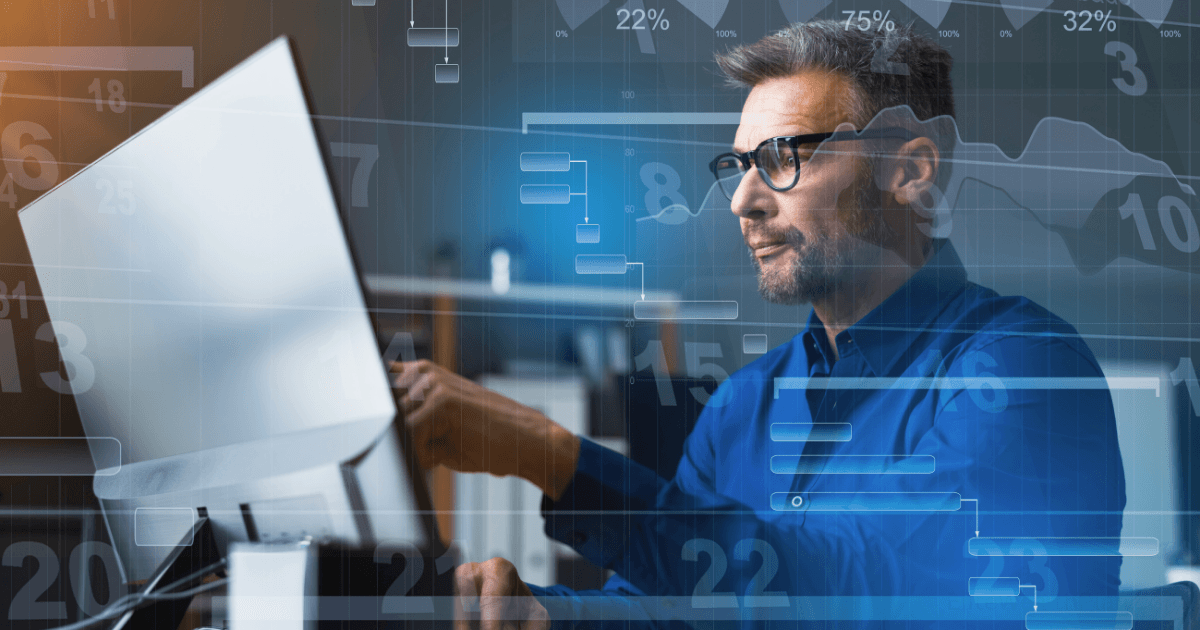
After implementing project management systems for dozens of businesses across multiple industries, I’ve discovered a crucial truth: there is no one-size-fits-all solution. The right project management tool depends entirely on your specific business type, team structure, and workflow needs.
This reality creates a significant challenge for business leaders. According to recent research, the average knowledge worker wastes 13.7 hours per week due to unstructured work and poor visibility—translating to approximately $16,500 in lost productivity per employee annually.
Choosing the wrong project management system can actually exacerbate this problem rather than solve it. In this comprehensive comparison, I’ll break down which project management tools work best for specific business types, based on real implementation experience and data-driven analysis.
Before diving into specific tools, it’s worth understanding the psychological factors that influence successful adoption:
These psychological principles will guide our analysis of which tools work best for different business contexts.
Creative agencies have unique project management needs centered around visual collaboration, client approvals, and resource allocation across multiple projects.
Key strengths:
Potential weaknesses:
Pricing: Starting at $10.99 per user/month (minimum 3 users)
According to Select Software Reviews, Teamwork scores highly for client-facing teams and service-based businesses, offering robust client collaboration tools and invoicing workflows.
Key strengths:
Potential weaknesses:
Pricing: Starting at $10 per member/month
ClickUp’s flexibility makes it particularly well-suited for creative teams that need to adapt their project management approach based on client preferences or project types.
Software development teams require tools that support agile methodologies, code integration, and technical documentation.
Key strengths:
Potential weaknesses:
Pricing: Starting at $10.75 per user/month
Jira consistently ranks as the top choice for software development teams due to its specialized features for agile development. According to Hive’s analysis, Jira is “best for agile software teams” with its deep integration capabilities.
Key strengths:
Potential weaknesses:
Pricing: Starting at $10 per member/month
ClickUp offers a strong alternative for cross-functional teams that need to bridge the gap between technical and non-technical team members.
Enterprise organizations need robust security, scalability, advanced reporting, and cross-departmental collaboration capabilities.
Key strengths:
Potential weaknesses:
Pricing: Starting at $9.80 per user/month (enterprise pricing custom)
Wrike consistently ranks as a top enterprise solution across multiple review sites. According to Select Software Reviews, Wrike is “best for mid-size to enterprise teams managing multiple projects, departments, and resource layers.”
Key strengths:
Potential weaknesses:
Pricing: Starting at $9 per user/month
Smartsheet’s spreadsheet-like interface provides a familiar entry point for enterprise users transitioning from Excel-based project management, while its robust backend supports complex enterprise requirements.
Small businesses need affordable, easy-to-implement solutions that don’t require dedicated project management expertise.
Key strengths:
Potential weaknesses:
Pricing: Starting at $12 per seat/month
Monday.com’s visual approach and extensive template library make it particularly accessible for small businesses without dedicated project management expertise. According to a Reddit comparison, Monday.com scores 9.5/10 as the “best overall project management software” with high customizability.
Key strengths:
Potential weaknesses:
Pricing: Starting at $5 per user/month
Trello’s simplicity makes it an excellent entry point for small businesses new to formal project management. As noted in the Reddit comparison, Trello scores 8/10 as the “best free project management software” with its beginner-friendly approach.
Marketing teams need tools that support campaign planning, content calendars, approval workflows, and performance tracking.
Key strengths:
Potential weaknesses:
Pricing: Starting at $13.49 per user/month
Asana’s flexibility and visual approach make it particularly well-suited for marketing workflows. According to Project Manager’s comparison, Asana “focuses on team collaboration and communication” which is essential for marketing teams.
Key strengths:
Potential weaknesses:
Pricing: Starting at $12 per seat/month
Monday.com’s visual nature and customizability make it an excellent choice for marketing teams that need to visualize campaign progress and collaborate across multiple stakeholders.
Remote teams have unique needs centered around asynchronous communication, visibility, and virtual collaboration.
Key strengths:
Potential weaknesses:
Pricing: Starting at $10 per member/month
ClickUp’s comprehensive feature set addresses the multiple challenges faced by remote teams, from documentation to asynchronous collaboration. According to Hive’s analysis, ClickUp is “feature-rich and budget-friendly” making it suitable for distributed teams with diverse needs.
Key strengths:
Potential weaknesses:
Pricing: Starting at $10 per member/month
Notion’s combination of documentation and project management makes it particularly valuable for remote teams that need to maintain a central knowledge base alongside project tracking.
Physical industries like construction and manufacturing need specialized tools for resource planning, scheduling, and compliance.
Key strengths:
Potential weaknesses:
Pricing: Starting at $9 per user/month
Smartsheet’s structured approach and powerful resource management make it well-suited for industries managing physical resources and complex schedules.
Key strengths:
Potential weaknesses:
Pricing: Starting at $10 per user/month
Microsoft Project’s robust scheduling and resource management capabilities make it a strong choice for industries with complex dependencies and resource constraints.
Individual consultants and freelancers need lightweight, affordable tools that help manage multiple clients and projects.
Key strengths:
Potential weaknesses:
Pricing: Free tier available; Premium starting at $5 per user/month
Trello’s simplicity and strong free tier make it an excellent choice for individual professionals managing multiple clients or projects without complex requirements.
Key strengths:
Potential weaknesses:
Pricing: Free tier available; Pro at $4/month; Business at $6/user/month
According to the Reddit comparison, Todoist scores 7/10 as the “best personal task management tool, great for freelancers and solo use.”
Beyond business type, consider these critical factors when making your selection:
Small teams (1-10 members) often benefit from simpler tools with intuitive interfaces, while larger organizations typically need more structured systems with robust permission controls and departmental separation.
Teams with varying technical abilities need tools with accessible interfaces and minimal learning curves.
Project management tools range from free to $30+ per user monthly. Consider both immediate costs and long-term ROI through improved productivity.
Consider your existing tech stack and the importance of seamless integration.
Selecting the right tool is only the first step. Successful implementation requires:
Rather than implementing all features at once, start with core functionality and gradually expand:
Create standardized templates for common project types to ensure consistency and reduce setup time. Most top tools offer template libraries to use as starting points.
Establish clear roles and responsibilities:
Develop a comprehensive training approach:
To justify your project management tool investment, use this calculation framework:
For a team of 10 with an average fully-loaded cost of $50/hour per person:
Even with a premium tool at $30/user/month ($3,600 annually), the ROI is substantial.
Based on dozens of implementations, these are the most common mistakes to avoid:
Problem: Implementing too many features at once, overwhelming users
Solution: Start with core functionality and gradually expand
Problem: Assuming users will intuitively understand the system
Solution: Develop role-specific training and ongoing support resources
Problem: Missing top-down support for the new system
Solution: Secure visible executive commitment and participation
Problem: Forcing the tool to match existing processes exactly
Solution: Be willing to adapt processes to leverage tool strengths
Problem: Treating implementation as a one-time event
Solution: Establish regular review and optimization cycles
As you select a tool, consider these emerging trends that will shape project management systems through 2025 and beyond:
Tools are increasingly incorporating AI to:
The ability to customize workflows without technical expertise is becoming standard, with:
The lines between project management, task management, and work management are blurring, with platforms offering:
Advanced visualization capabilities are becoming standard:
The right project management tool can transform your team’s productivity and effectiveness, but only if it aligns with your specific business type and workflow needs.
Based on our comprehensive analysis:
Remember that successful implementation depends not just on selecting the right tool, but on thoughtful rollout, training, and ongoing optimization.
What project management challenges is your business currently facing? Share your experiences in the comments below!