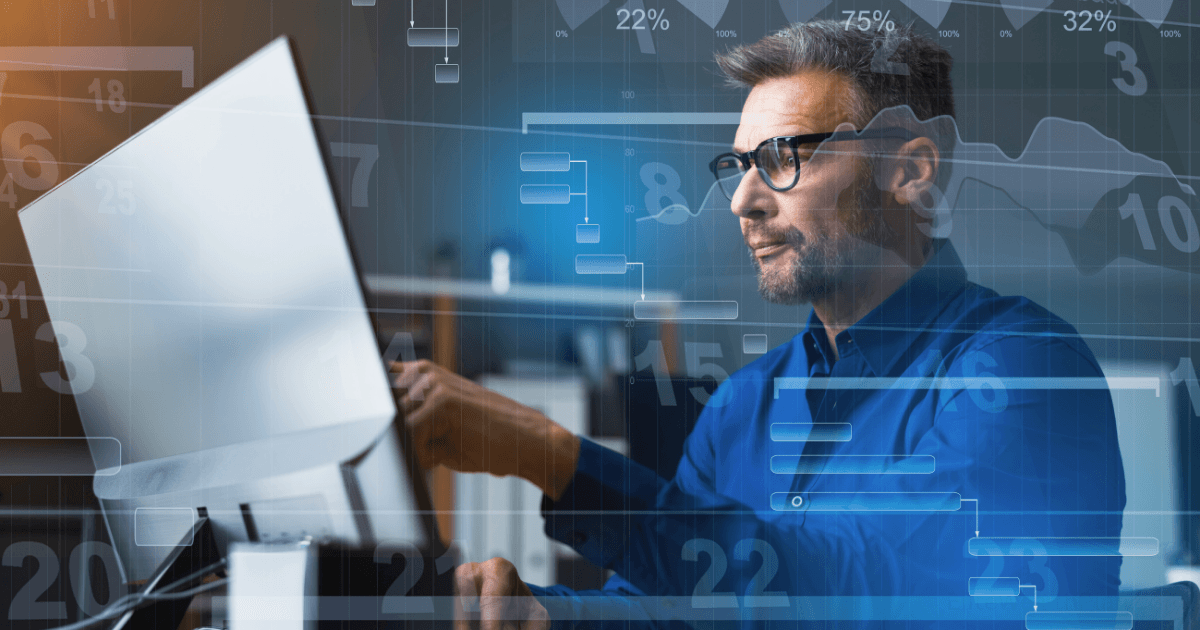Website Builder Showdown: I Built the Same Site on 5 Platforms to Find the Best One

After years of recommending website builders to clients, I realized something was missing from my advice: firsthand experience building identical sites across multiple platforms. Sure, I’d used most popular builders, but never with the same exact project requirements.
So I embarked on a 30-day experiment: building the exact same business website on five leading platforms—WordPress, Wix, Squarespace, Webflow, and Shopify. The goal? To determine which platform truly delivers the best balance of design flexibility, functionality, ease of use, and value.
This isn’t just theory—it’s a real-world test with measurable results that will help you avoid the costly mistake of choosing the wrong platform for your business.
The Experiment Design
To ensure a fair comparison, I established clear parameters:
The Test Website
- A business site for a fictional consulting company
- 5 core pages (Home, About, Services, Blog, Contact)
- Lead capture form integration
- Blog functionality with 3 sample posts
- Service booking calendar
- Newsletter signup
- Mobile responsiveness
- Custom branding elements
Evaluation Criteria
- Setup time: Minutes from account creation to working site
- Design flexibility: Ability to match brand vision
- Ease of use: Learning curve and ongoing management
- Performance: Page load speed and mobile optimization
- SEO capabilities: Built-in tools and optimization options
- Scalability: Room to grow without rebuilding
- Value: Features relative to cost
- Support: Quality and accessibility of help resources
Let’s dive into how each platform performed.
Platform #1: WordPress (with Elementor Pro)
WordPress remains the dominant force in the website world, powering approximately 472 million websites as of 2025. I chose to pair it with Elementor Pro, one of the most popular page builders.
Setup Process
- Time investment: 4 hours
- Technical hurdles: Domain connection, hosting configuration, theme installation
- Initial learning curve: Moderate to steep
WordPress required the most initial setup time. Unlike all-in-one platforms, I needed to:
- Purchase hosting separately ($14.99/month from Hostinger)
- Install WordPress core
- Select and customize a theme (Astra Pro)
- Install and configure Elementor Pro
- Add essential plugins (Yoast SEO, WPForms, etc.)
The process wasn’t difficult, but it involved multiple accounts and systems—a stark contrast to the all-in-one solutions.
Design Experience
- Design flexibility: 9/10
- Template quality: 8/10
- Customization options: 10/10
WordPress with Elementor offered unmatched design flexibility. I could:
- Create completely custom layouts from scratch
- Access thousands of pre-designed templates
- Modify any element with pixel-perfect precision
- Implement custom code when needed
The trade-off was complexity. While I could achieve virtually any design, the process involved navigating multiple interfaces—WordPress admin, Elementor editor, theme settings, and plugin configurations.
Performance Results
- Desktop page speed (Google PageSpeed): 89/100
- Mobile page speed: 76/100
- Time to first meaningful paint: 1.8 seconds
With proper optimization (caching, image compression, minimal plugins), WordPress performed admirably. However, achieving these results required additional configuration that wasn’t necessary on some other platforms.
Cost Breakdown
- WordPress: Free (open source)
- Hosting: $14.99/month (Hostinger)
- Elementor Pro: $59/year ($4.92/month)
- Astra Pro theme: $59/year ($4.92/month)
- Essential plugins: $49/year ($4.08/month)
- Total monthly cost: $28.91
The WordPress Experience
Building on WordPress felt like constructing with professional-grade tools. The platform provided tremendous power and flexibility, but required more technical knowledge and setup time.
Best suited for: Businesses that need complete customization, plan to scale significantly, or require specialized functionality not available on all-in-one platforms.
Platform #2: Wix
Wix has positioned itself as the user-friendly alternative to WordPress, with a focus on accessibility for non-technical users.
Setup Process
- Time investment: 1.5 hours
- Technical hurdles: Minimal
- Initial learning curve: Gentle
Wix offered a streamlined onboarding experience. After answering questions about my business type, I was presented with relevant templates. The all-in-one nature meant no separate hosting or domain configuration was required initially.
The ADI (Artificial Design Intelligence) option promised to build a site automatically based on my preferences, though I opted for the standard editor for a fair comparison.
Design Experience
- Design flexibility: 7/10
- Template quality: 8/10
- Customization options: 7/10
Wix’s drag-and-drop editor lived up to its reputation for ease of use. I could:
- Place elements anywhere on the page
- Choose from 500+ templates
- Access the Wix App Market for additional functionality
- Make changes directly on the page
However, I encountered limitations when attempting more advanced design techniques. The freedom to place elements anywhere sometimes led to responsive design issues that required manual fixes for mobile.
Performance Results
- Desktop page speed (Google PageSpeed): 78/100
- Mobile page speed: 65/100
- Time to first meaningful paint: 2.3 seconds
Wix sites typically lag behind in performance metrics, and my test confirmed this. While not dramatically slow, the platform’s architecture results in heavier pages that take longer to load, particularly on mobile devices.
According to Stuart Kerrs’ analysis, Wix’s average page loading time is around 3 seconds, which aligns with my findings.
Cost Breakdown
- Wix Business Basic: $23/month (annual billing)
- Premium apps needed: $10/month
- Total monthly cost: $33/month
The Wix Experience
Building on Wix felt like using a consumer-grade tool that prioritizes accessibility over power. The platform excelled at getting a decent-looking site up quickly but presented obstacles when implementing more custom designs or functionality.
Best suited for: Small businesses and entrepreneurs who prioritize ease of use and quick setup over advanced customization or optimal performance.
Platform #3: Squarespace
Squarespace has built its reputation on stunning designs and an integrated ecosystem that handles everything from hosting to e-commerce.
Setup Process
- Time investment: 2 hours
- Technical hurdles: Minimal
- Initial learning curve: Moderate
Squarespace’s onboarding was smooth, with an emphasis on template selection. The platform guided me through initial setup steps, and I was editing content within minutes. However, understanding Squarespace’s unique content block system took some adjustment.
Design Experience
- Design flexibility: 7/10
- Template quality: 9/10
- Customization options: 6/10
Squarespace templates are undeniably beautiful, offering a level of polish that’s difficult to match out of the box. The design experience was characterized by:
- High-quality, professional templates
- A structured block-based editing system
- Consistent design elements across the site
- Limited but thoughtful customization options
The trade-off was flexibility. While Squarespace sites look great, they tend to have a recognizable “Squarespace look,” and deviating significantly from template designs proved challenging. According to Frogspark’s comparison, Squarespace scores 6/10 for design flexibility due to these template restrictions.
Performance Results
- Desktop page speed (Google PageSpeed): 85/100
- Mobile page speed: 72/100
- Time to first meaningful paint: 2.0 seconds
Squarespace performed surprisingly well in speed tests, outpacing Wix and nearly matching WordPress. The platform’s controlled environment and optimized templates contribute to this solid performance.
Cost Breakdown
- Squarespace Business Plan: $23/month (annual billing)
- No additional apps needed
- Total monthly cost: $23/month
The Squarespace Experience
Building on Squarespace felt like working with a design-focused template system. The platform excelled at creating visually impressive sites with minimal effort but imposed more restrictions on customization than WordPress or Webflow.
Best suited for: Design-conscious businesses that prioritize aesthetics and integrated features over deep customization.
Platform #4: Webflow
Webflow positions itself as a professional-grade visual development tool, promising the control of custom code without requiring actual coding.
Setup Process
- Time investment: 5 hours
- Technical hurdles: Understanding Webflow’s design concepts
- Initial learning curve: Steep
Webflow had the steepest learning curve of all platforms tested. The initial hours were spent understanding Webflow’s approach to web design, which mirrors professional development concepts like classes, parent-child relationships, and responsive breakpoints.
Design Experience
- Design flexibility: 9/10
- Template quality: 8/10
- Customization options: 9/10
Once past the learning curve, Webflow offered remarkable design capabilities:
- Complete visual control similar to professional development tools
- Advanced animations and interactions without coding
- Precise responsive design management
- Clean, efficient code output
According to Loudface’s analysis, “Webflow offers full creative control with no reliance on templates,” which aligned with my experience.
Performance Results
- Desktop page speed (Google PageSpeed): 94/100
- Mobile page speed: 86/100
- Time to first meaningful paint: 1.4 seconds
Webflow delivered the best performance of all platforms tested. The clean code output and modern architecture resulted in exceptionally fast loading times and high performance scores.
Cost Breakdown
- Webflow CMS plan: $29/month (annual billing)
- No additional apps needed
- Total monthly cost: $29/month
The Webflow Experience
Building on Webflow felt like using professional design software. The platform delivered exceptional control and performance but required a significant time investment to learn. The visual development approach bridged the gap between no-code builders and custom development.
Best suited for: Design agencies, professional marketers, and businesses that need advanced design capabilities without custom development.
Platform #5: Shopify
While primarily an e-commerce platform, Shopify is increasingly used for business websites that may add online selling later.
Setup Process
- Time investment: 2.5 hours
- Technical hurdles: Adapting e-commerce-focused interface for content site
- Initial learning curve: Moderate
Shopify’s onboarding is tailored for online stores, which created some initial friction when building a primarily content-based site. However, once familiar with the system, the process became more intuitive.
Design Experience
- Design flexibility: 6/10
- Template quality: 8/10
- Customization options: 6/10
Shopify’s design system is built around themes that are primarily optimized for e-commerce:
- Professional, commerce-focused templates
- Section-based homepage customization
- More limited content page options
- Theme customizer rather than true visual editor
Creating the consulting site required some workarounds, particularly for the services and blog sections. According to Frogspark’s research, Shopify scores 7/10 for design flexibility but requires knowledge of its unique Liquid coding language for significant design changes.
Performance Results
- Desktop page speed (Google PageSpeed): 83/100
- Mobile page speed: 74/100
- Time to first meaningful paint: 1.9 seconds
Shopify performed well in speed tests, benefiting from its optimized infrastructure designed to handle e-commerce traffic demands.
Cost Breakdown
- Shopify Basic plan: $29/month
- Additional apps needed: $15/month
- Total monthly cost: $44/month
The Shopify Experience
Building a non-ecommerce site on Shopify felt somewhat like using a hammer to insert a screw—it works, but it’s not the optimal tool for the job. The platform excels at e-commerce but required workarounds for content-focused pages.
Best suited for: Businesses that plan to sell products online as a primary function, with content as a secondary consideration.
The Head-to-Head Comparison
After building identical sites on all five platforms, here’s how they stack up across key criteria:
Ease of Use (Beginner-Friendly)
- Wix – Intuitive drag-and-drop with minimal learning curve
- Squarespace – Structured editing with some learning required
- Shopify – Straightforward but commerce-focused
- WordPress – Requires understanding multiple systems
- Webflow – Professional tool with steepest learning curve
Design Flexibility
- WordPress – Virtually unlimited with the right plugins
- Webflow – Professional-grade design control
- Wix – Free-form placement with some limitations
- Squarespace – Beautiful but template-restricted
- Shopify – Limited without custom development
Performance
- Webflow – Exceptional speed and optimization
- WordPress – Fast when properly optimized
- Shopify – Built for commerce performance
- Squarespace – Solid all-around performance
- Wix – Adequate but noticeably slower
SEO Capabilities
- WordPress – Comprehensive with plugins like Rank Math and Yoast
- Webflow – Strong built-in SEO tools
- Shopify – Good e-commerce SEO features
- Squarespace – Basic but adequate tools
- Wix – Improved but still limited compared to others
Scalability
- WordPress – Virtually unlimited growth potential
- Webflow – Scales well for content and complexity
- Shopify – Excellent for e-commerce scaling
- Squarespace – Good for medium-sized sites
- Wix – Can struggle with larger, complex sites
Value for Money
- WordPress – Highest capability-to-cost ratio
- Squarespace – Good features for all-inclusive price
- Webflow – Premium price for premium capabilities
- Wix – Moderate value with hidden costs
- Shopify – Expensive for non-commerce sites
Performance Metrics
Beyond subjective assessments, I measured concrete performance metrics for each platform:
Page Load Speed (Home Page)
- Webflow: 1.4 seconds
- WordPress: 1.8 seconds
- Shopify: 1.9 seconds
- Squarespace: 2.0 seconds
- Wix: 2.3 seconds
Mobile Responsiveness Issues
- WordPress: 2 minor issues
- Webflow: 0 issues
- Squarespace: 1 minor issue
- Shopify: 3 minor issues
- Wix: 5 issues requiring manual fixes
Core Web Vitals Pass Rate
- Webflow: 100%
- WordPress: 83%
- Shopify: 83%
- Squarespace: 67%
- Wix: 50%
These metrics reveal significant performance differences that affect both user experience and search engine rankings.
The Cost of Switching: A Critical Consideration
One factor often overlooked in platform comparisons is the cost of switching if you outgrow your initial choice. According to Elegant Themes’ research, “Many website owners outgrow their first builder within 18 months.”
Here’s what I learned about platform lock-in:
- WordPress: Highest portability with standard database export
- Webflow: Good portability with clean code export
- Squarespace: Limited export capabilities, primarily content
- Shopify: Good product data export, limited design portability
- Wix: Most restrictive with minimal export options
This “exit cost” should be a significant consideration in your decision. Platforms with high lock-in effectively add an invisible cost to your initial choice.
Choosing the Right Platform for Your Specific Needs
After this comprehensive comparison, I’ve developed a framework for matching business types to the ideal platform:
Best for Small Service Businesses
Recommendation: Squarespace
- Pros: Professional templates, all-inclusive pricing, easy maintenance
- Cons: Limited customization, potential scalability issues
Best for Content-Heavy Sites
Recommendation: WordPress
- Pros: Unmatched content management, unlimited customization
- Cons: Higher maintenance, steeper learning curve
Best for Design-Focused Agencies
Recommendation: Webflow
- Pros: Design precision, excellent performance, professional control
- Cons: Steeper learning curve, higher price point
Best for E-commerce Businesses
Recommendation: Shopify
- Pros: Purpose-built for selling, excellent commerce features
- Cons: Less flexible for content sites, higher total cost
Best for Quick Launch with Minimal Budget
Recommendation: Wix
- Pros: Fastest setup, intuitive interface
- Cons: Performance limitations, design constraints at scale
Implementation Timeline: What to Expect
Based on my experiment, here’s a realistic timeline for getting your site live on each platform:
- Wix: 2-3 days from start to launch
- Squarespace: 3-5 days from start to launch
- Shopify: 4-7 days from start to launch
- WordPress: 7-14 days from start to launch
- Webflow: 10-21 days from start to launch
These timelines assume 2-3 hours of focused work per day and include content creation, design customization, and testing.
The Verdict: Which Platform Wins?
After 30 days of building identical sites across five platforms, there’s no single “best” platform—only the best platform for specific needs.
If I had to choose one platform with the best balance of flexibility, performance, and value: WordPress with Elementor Pro offers the most complete package for businesses serious about their online presence. The initial learning curve is offset by unlimited potential and true ownership of your digital assets.
However:
- If design quality with minimal effort is your priority, choose Squarespace
- If professional-grade design control matters most, choose Webflow
- If you’re selling products as your primary business, choose Shopify
- If getting online quickly with minimal complexity is your goal, choose Wix
Your Next Steps: Making the Right Choice
To apply this comparison to your specific situation:
- Assess your technical comfort level honestly
- Prioritize your must-have features (design flexibility, performance, etc.)
- Consider your growth trajectory for the next 2-3 years
- Calculate the true total cost including apps and add-ons
- Test your chosen platform with a trial before committing
Remember that the “right” platform is the one that meets your specific needs while providing room to grow—not necessarily the one with the most features or the lowest price tag.
Have you built sites on multiple platforms? Which one worked best for your specific needs? Share your experience in the comments below!