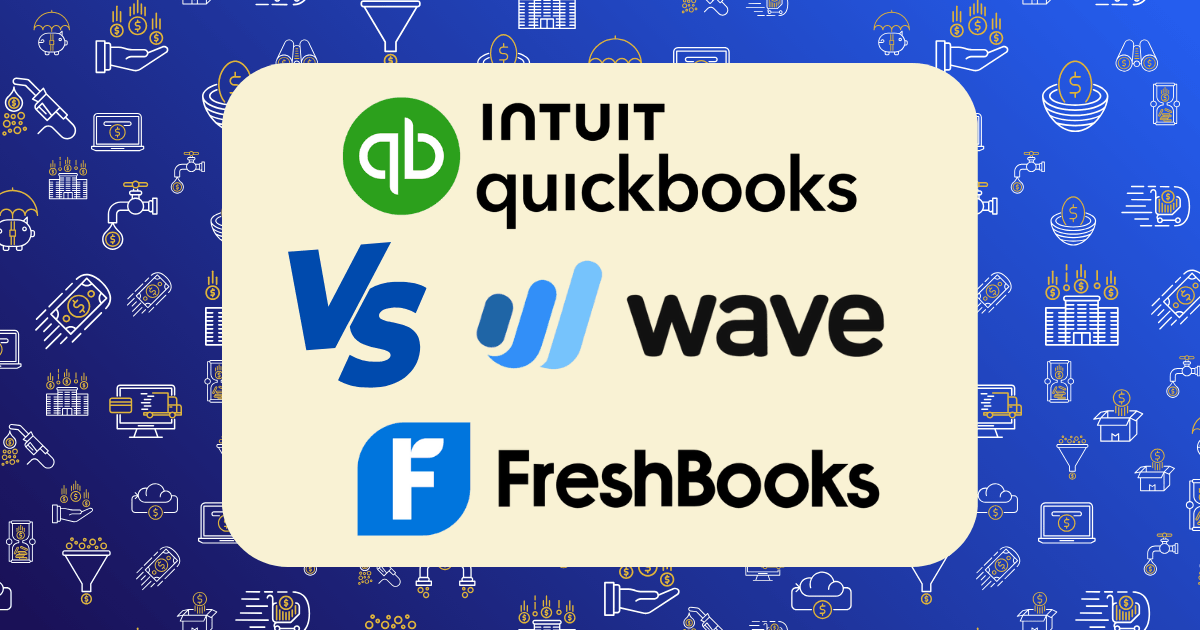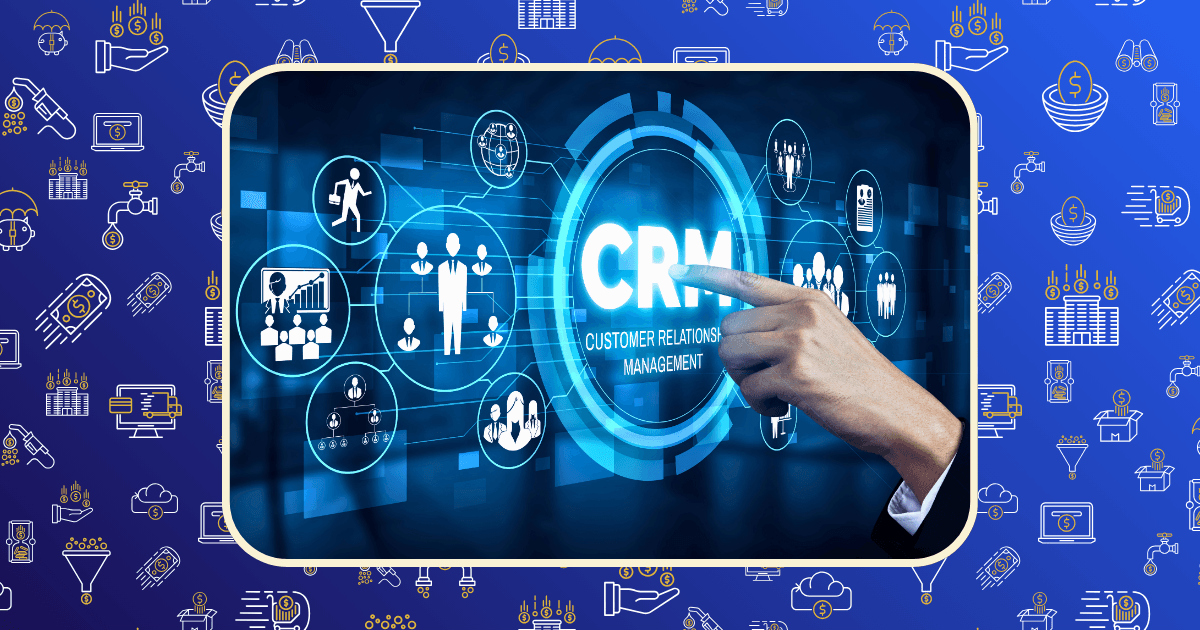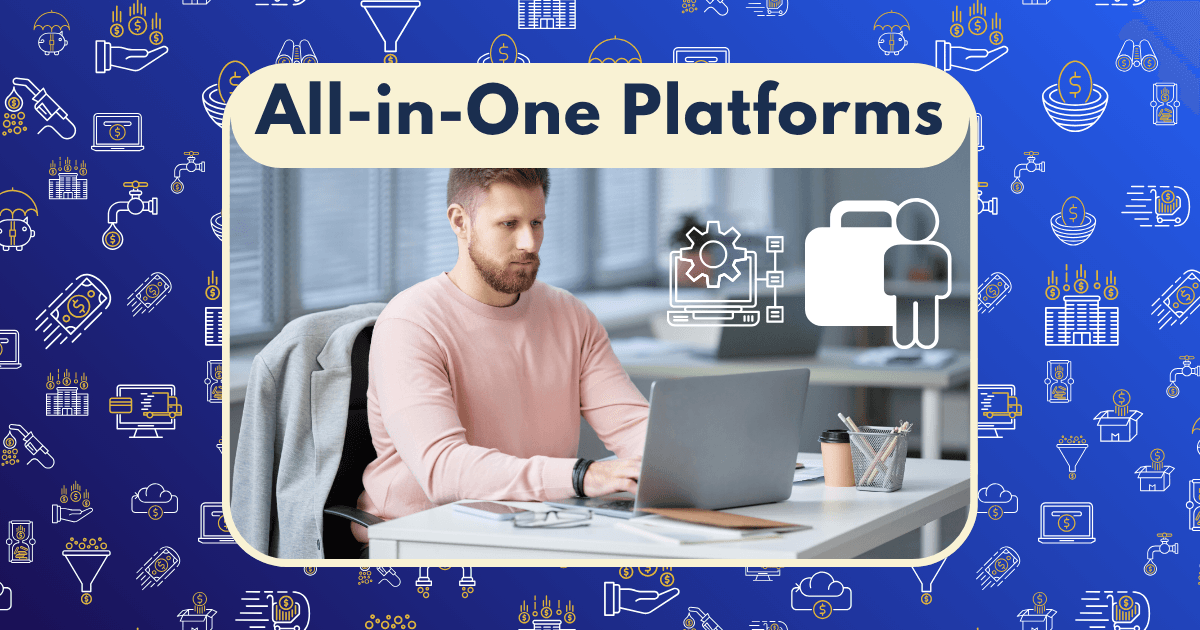Best Tax Software for Self-Employed: TurboTax vs H&R Block vs TaxSlayer

Filing taxes as a self-employed individual can feel like navigating a maze blindfolded. Between tracking business expenses, calculating quarterly estimated payments, and maximizing deductions, the process can quickly become overwhelming.
After spending the last five years testing tax software for my own freelance business and consulting with dozens of self-employed professionals, I’ve developed a clear understanding of which platforms truly deliver value for different types of self-employed taxpayers.
In this comprehensive comparison, I’ll analyze how TurboTax, H&R Block, and TaxSlayer stack up for self-employed individuals in 2025, examining everything from pricing and features to user experience and support options.
The Self-Employed Tax Landscape in 2025
Before diving into the software comparison, let’s acknowledge the unique tax challenges self-employed individuals face:
- Self-employment tax: The additional 15.3% tax covering Social Security and Medicare that employers typically split with employees
- Quarterly estimated payments: Required to avoid underpayment penalties
- Business expense tracking: Identifying and documenting deductible business expenses
- Home office deduction: Calculating and claiming this valuable but often complex deduction
- Multiple income streams: Managing various 1099 forms and income sources
- Retirement planning: Navigating SEP IRAs, Solo 401(k)s, and other self-employed retirement options
According to recent data, the freelance workforce continues to grow, with projections showing 90.1 million Americans will be freelancing by 2028. This expanding demographic needs specialized tax solutions that address their unique challenges.
Quick Comparison: At a Glance
For those who want the bottom line upfront, here’s how these three platforms compare on key metrics for self-employed taxpayers:
| Feature | TurboTax | H&R Block | TaxSlayer |
| Self-Employed Package Price | $149 + $59/state | $125 + $37/state | $47.95 + $39.95/state |
| Total Cost (Federal + 1State) | $208 | $162 | $87.90 |
| Expense Categorization | ★★★★★ | ★★★★☆ | ★★★☆☆ |
| Deduction Finding | ★★★★★ | ★★★★☆ | ★★★☆☆ |
| Industry-Specific Guidance | ★★★★★ | ★★★☆☆ | ★★☆☆☆ |
| User Interface | ★★★★★ | ★★★★☆ | ★★★☆☆ |
| Support Options | ★★★★★ | ★★★★★ | ★★★☆☆ |
| Mobile App | ★★★★★ | ★★★★☆ | ★★★☆☆ |
| Value for Money | ★★★☆☆ | ★★★★☆ | ★★★★★ |
Now, let’s dive deeper into each platform’s offerings for self-employed individuals.
TurboTax Self-Employed: Feature Analysis
2025 Pricing: $149 federal + $59 per state
TurboTax Self-Employed is the premium offering from Intuit designed specifically for freelancers, independent contractors, and small business owners.
Key Self-Employment Features
- Expense Finder: Automatically reviews bank and credit card transactions to identify potential business deductions
- Industry-specific deduction guidance: Customized advice based on your profession
- QuickBooks Self-Employed integration: Year-round expense tracking that feeds directly into your tax return
- 1099-NEC, 1099-K, and 1099-MISC support: Comprehensive handling of all common self-employment income forms
- Vehicle mileage tracking: Built-in tools to calculate vehicle deductions
- Asset depreciation calculator: Guidance for depreciating business equipment and property
- Schedule C optimization: Comprehensive support for the main self-employment tax form
Standout Capabilities
TurboTax excels at finding industry-specific deductions that self-employed individuals might otherwise miss. For example, if you indicate you’re a rideshare driver, it will prompt you about cell phone expenses, car washes, and passenger amenities that other platforms might not specifically mention.
The integration with QuickBooks Self-Employed ($15/month separately) creates a seamless year-round tax solution, though this adds to the overall cost.
Limitations
The primary drawback of TurboTax Self-Employed is its premium price point. At $208 for federal and one state return, it’s significantly more expensive than competitors. While the interface and guidance are excellent, the core tax forms and capabilities aren’t dramatically different from what less expensive options offer.
According to PCMag, “TurboTax offers a version specifically for self-employed individuals, accommodating both seasoned sole proprietors and new gig workers,” but this specialized support comes at a premium price.
H&R Block Self-Employed: Feature Analysis
2025 Pricing: $125 federal + $37 per state
H&R Block Self-Employed targets freelancers, contractors, and small business owners with a slightly more affordable option than TurboTax.
Key Self-Employment Features
- Self-employment income import: Direct import of 1099 forms
- Expense categorization: Helps organize business expenses by category
- Tax pro review option: Add-on service for professional review
- Schedule C guidance: Step-by-step assistance with the main self-employment form
- Home office deduction calculator: Tools to maximize this valuable deduction
- Year-round tax resources: Access to tax resources beyond filing season
- Unlimited tax advice: Chat support from tax professionals included in the self-employed package
Standout Capabilities
H&R Block’s greatest strength is its hybrid approach. While its software is comprehensive, users also have the option to get in-person support at one of their 10,000+ physical locations nationwide—a significant advantage if you encounter complex questions or prefer face-to-face guidance.
As CNBC Select notes, “H&R Block is highlighted for its live support options, including unlimited chat with paid plans,” making it a strong choice for those who want reassurance from tax professionals.
Limitations
While H&R Block offers solid guidance, its interface for self-employed users isn’t quite as intuitive as TurboTax’s. The expense categorization tools, while functional, don’t provide the same level of automated assistance in finding potential deductions.
The base price is lower than TurboTax, but adding the Tax Pro Review service ($65) brings the total cost higher than TurboTax’s base offering.
TaxSlayer Self-Employed: Feature Analysis
2025 Pricing: $47.95 federal + $39.95 per state
TaxSlayer Self-Employed is positioned as the budget-friendly option that doesn’t sacrifice essential features for self-employed taxpayers.
Key Self-Employment Features
- All major tax forms included: Complete access to Schedule C and all self-employment forms
- Deduction guidance: Help identifying common business deductions
- 1099 form support: Handles all types of self-employment income reporting
- Ask a tax professional: Email and phone support from tax pros
- Prior-year import: Ability to import last year’s return from major competitors
- Audit assistance: Three years of audit support included
- Quarterly estimated payment reminders: Helps manage ongoing tax obligations
Standout Capabilities
TaxSlayer’s most compelling feature is its price point—less than half the cost of TurboTax for comparable core functionality. The platform includes all essential self-employment tax forms and provides solid guidance, just without some of the bells and whistles of premium competitors.
According to Business Insider, “TaxSlayer is recognized as the best software for self-employed individuals and freelancers,” highlighting its value proposition.
Limitations
TaxSlayer’s interface, while functional, isn’t as polished or intuitive as its competitors. The guidance is more generic and less personalized to specific industries or professions. The expense categorization tools require more manual input compared to TurboTax’s automated scanning capabilities.
Support options, while available, typically have longer response times than the premium services offered by competitors.
Feature Deep Dive: How They Handle Key Self-Employment Tax Needs
Let’s examine how each platform handles the specific tax challenges faced by self-employed individuals:
Business Expense Tracking and Categorization
TurboTax: Offers the most comprehensive expense finding tools, with automatic scanning of linked accounts to identify potential business expenses. The platform uses AI to learn from your categorizations and makes increasingly accurate suggestions.
H&R Block: Provides solid expense categorization tools but requires more manual input. The platform offers good guidance on which expenses qualify for which categories but lacks the automated scanning capabilities of TurboTax.
TaxSlayer: Offers basic expense categorization with standard IRS categories but provides minimal automation. Users need to be more proactive about identifying and categorizing their own expenses.
Industry-Specific Guidance
TurboTax: Excels with tailored guidance for dozens of self-employed professions, from rideshare drivers to creative professionals. The platform adjusts its questions and deduction suggestions based on your specific industry.
H&R Block: Offers good general guidance for self-employed individuals but less industry-specific customization. The platform covers major profession types but with less granularity than TurboTax.
TaxSlayer: Provides standard guidance applicable to all self-employed individuals without significant industry customization. Users in specialized fields may need to research industry-specific deductions independently.
Handling Multiple Income Streams
TurboTax: Seamlessly handles multiple 1099 forms and income sources with clear organization and summaries. The platform makes it easy to track various income streams separately.
H&R Block: Manages multiple income sources effectively with good organization tools. The interface clearly separates different income types for reporting.
TaxSlayer: Supports multiple income streams but with a more basic interface. The platform handles all necessary forms but requires more manual organization from the user.
Quarterly Estimated Payments
TurboTax: Calculates suggested quarterly payments for the coming year and offers integration with QuickBooks Self-Employed for ongoing payment tracking and reminders.
H&R Block: Provides quarterly payment calculations and basic reminders but lacks the integrated year-round tracking of TurboTax.
TaxSlayer: Offers quarterly payment calculations and basic guidance but with minimal ongoing support throughout the year.
Audit Support
TurboTax: Offers basic audit support with all packages and a premium “Audit Defense” add-on ($49) that provides full representation.
H&R Block: Includes standard audit support with guidance on responding to IRS notices. In-person representation is available for an additional fee.
TaxSlayer: Includes three years of audit assistance with the Self-Employed package, providing guidance but not full representation.
User Experience Comparison
The user interface and overall experience can significantly impact how efficiently you complete your taxes and whether you find all eligible deductions.
TurboTax User Experience
- Navigation: Highly intuitive interview-style process with clear progress tracking
- Design: Modern, clean interface with minimal tax jargon
- Mobile Experience: Fully functional mobile app with the ability to take photos of tax documents
- Time Investment: Approximately 1-3 hours for a typical self-employed return
TurboTax offers the most refined user experience of the three platforms. The conversational interview style makes complex tax concepts accessible, and the design minimizes overwhelm. As CNET notes, “Tax software simplifies the tax filing process by guiding users through an interview-style format,” and TurboTax excels at this approach.
H&R Block User Experience
- Navigation: Clear step-by-step process with good organization
- Design: Professional interface with slightly more tax terminology
- Mobile Experience: Solid mobile app with document upload capabilities
- Time Investment: Approximately 1.5-3.5 hours for a typical self-employed return
H&R Block offers a clean, professional interface that strikes a balance between simplicity and comprehensive coverage. The navigation is logical, though it occasionally uses more tax terminology than TurboTax. According to PCMag, “H&R Block is recognized for its context-sensitive help, making it user-friendly for both novice and experienced taxpayers.”
TaxSlayer User Experience
- Navigation: Functional but less intuitive than competitors
- Design: More utilitarian interface with greater emphasis on forms
- Mobile Experience: Basic mobile functionality with fewer features than competitors
- Time Investment: Approximately 2-4 hours for a typical self-employed return
TaxSlayer’s interface is serviceable but lacks the polish of its premium competitors. The navigation is more form-focused rather than conversation-based, which can be challenging for tax novices but might be preferred by those with more tax experience who want to get directly to specific forms.
Support Options: Getting Help When You Need It
When dealing with self-employment taxes, having access to expert guidance can be crucial for maximizing deductions and ensuring compliance.
TurboTax Support
- Live chat: Available with all self-employed packages
- Phone support: Available for technical issues
- TurboTax Live add-on: On-demand video access to tax professionals ($209 additional)
- Full Service add-on: Complete tax preparation by a professional ($389 additional)
- Community forum: Extensive user community for common questions
TurboTax offers the most comprehensive support options, though the most valuable professional guidance comes at a significant additional cost.
H&R Block Support
- Live chat: Included with self-employed package
- Phone support: Available for technical and tax questions
- Tax Pro Review add-on: Professional review of your completed return ($65 additional)
- In-person option: Ability to visit local offices for face-to-face assistance
- Online knowledge base: Extensive tax articles and resources
H&R Block’s greatest support advantage is the option to get in-person help at physical locations, providing reassurance for complex situations.
TaxSlayer Support
- Email support: Available with all packages
- Phone support: Included with self-employed package
- Ask a tax pro: Email-based tax questions answered by professionals
- Knowledge base: Basic tax articles and guides
- Audit assistance: Three years of support included
TaxSlayer offers decent support options at its price point, though response times are typically longer than its competitors.
Value Analysis: Price vs. Features
To determine which platform offers the best value, we need to consider what you’re getting for your money:
TurboTax Value Analysis
Total Cost: $208 (federal + one state)
Standout Value Features:
- Industry-leading user interface
- Automated expense finding
- Industry-specific guidance
- Comprehensive deduction assistance
TurboTax offers premium features at a premium price. The value proposition centers on time savings and deduction maximization—if the platform helps you find even one additional deduction worth a few hundred dollars, it can pay for its higher price tag.
H&R Block Value Analysis
Total Cost: $162 (federal + one state)
Standout Value Features:
- Solid interface with comprehensive guidance
- In-person support option at physical locations
- Unlimited tax advice included
- Lower price point than TurboTax
H&R Block offers a good balance of features, support, and price. The hybrid online/in-person model provides unique value for those who may want face-to-face consultation.
TaxSlayer Value Analysis
Total Cost: $87.90 (federal + one state)
Standout Value Features:
- All essential self-employment forms
- Professional support via email and phone
- Three years of audit assistance
- Significantly lower price than competitors
TaxSlayer delivers the core functionality needed by most self-employed taxpayers at less than half the cost of TurboTax. As TaxSlayer’s own comparison highlights, their self-employed package costs $47.95 compared to TurboTax’s $149 and H&R Block’s $125.
Best Fit by Self-Employment Type
Different types of self-employed individuals have different tax needs. Here’s my recommendation based on your specific situation:
For Gig Workers (Rideshare, Delivery, etc.)
Best choice: TaxSlayer
Gig workers typically have straightforward deductions that are well-covered by TaxSlayer’s more affordable package. The standard mileage deduction and basic expense categories are adequately handled without needing the premium features of more expensive options.
For Freelancers with Multiple Clients
Best choice: H&R Block
Freelancers juggling multiple clients and income sources benefit from H&R Block’s balance of comprehensive guidance and reasonable pricing. The unlimited tax advice feature is particularly valuable for handling multiple1099 forms and varied income streams.
For Small Business Owners with Inventory or Employees
Best choice: TurboTax
Small business owners with more complex situations including inventory, depreciation, or employees will benefit most from TurboTax’s comprehensive guidance and advanced features, making the higher price point worthwhile.
For Creative Professionals
Best choice: TurboTax or H&R Block
Creative professionals with industry-specific deductions like studio space, equipment, and portfolio expenses benefit from the more tailored guidance of premium options. TurboTax offers more industry-specific prompts, while H&R Block provides good value with solid professional support.
For Side Hustlers with W-2 Jobs
Best choice: TaxSlayer
Those with traditional employment plus side income can typically manage with TaxSlayer’s more basic guidance, as their self-employment tax situation is usually less complex.
Tips for Maximizing Your Tax Software Experience
Whichever platform you choose, these strategies will help you get the most value:
Before You Start
- Gather all income documents: Collect all 1099 forms, income records, and receipts
- Categorize expenses: Pre-organize expenses by category (travel, supplies, etc.)
- Review last year’s return: Identify recurring deductions and credits
- List major business changes: Note any significant changes from previous years
During Tax Preparation
- Don’t rush: Take time to answer all questions thoroughly
- Use the help resources: Click on information links for detailed explanations
- Save frequently: Create a secure password and save your progress
- Review automatic suggestions: Don’t blindly accept automated deduction suggestions
After Completion
- Review before filing: Carefully check all entered information
- Save a PDF copy: Download and save a complete copy of your return
- Plan for next year: Note areas where better record-keeping would help
- Consider year-round tax tools: Evaluate if ongoing tax software would benefit you
The Final Verdict: Which Platform Wins in 2025?
After thorough analysis, here’s my verdict on which tax software delivers the best overall value for self-employed individuals in 2025:
Best Overall Value for Most Self-Employed: TaxSlayer Self-Employed
While TaxSlayer lacks some of the premium features and polished interface of its competitors, it provides all the essential functionality needed by most self-employed taxpayers at less than half the price of TurboTax. The core tax forms, deduction guidance, and professional support cover the needs of most freelancers and independent contractors without the premium price tag.
Best for Complex Self-Employment Situations: TurboTax Self-Employed
For those with complicated tax situations, multiple business types, or industry-specific deductions, TurboTax’s premium features and tailored guidance justify the higher cost. The automated expense finding and industry-specific prompts can uncover deductions that might otherwise be missed.
Best Hybrid Online/In-Person Option: H&R Block Self-Employed
For those who want the convenience of online filing with the security of knowing in-person help is available if needed, H&R Block offers the best of both worlds. The ability to start online and finish with a tax pro provides unique value and peace of mind.
Conclusion: Investing in the Right Tax Solution
Self-employment offers freedom and flexibility, but it comes with complex tax responsibilities. The right tax software can make the difference between a stressful tax season with potential missed deductions and a smooth process that maximizes your legitimate tax benefits.
While TaxSlayer offers the best pure value for most self-employed individuals, the “best” choice ultimately depends on your specific situation, comfort level with taxes, and budget. Consider your particular needs—industry-specific guidance, user experience, support options, and price—when making your final decision.
Remember that even the most expensive tax software is typically far less costly than hiring a CPA, while still providing the specialized guidance needed to navigate self-employment taxes confidently.
Have you used any of these tax software platforms for your self-employment taxes? What has your experience been like? Share your thoughts in the comments below!