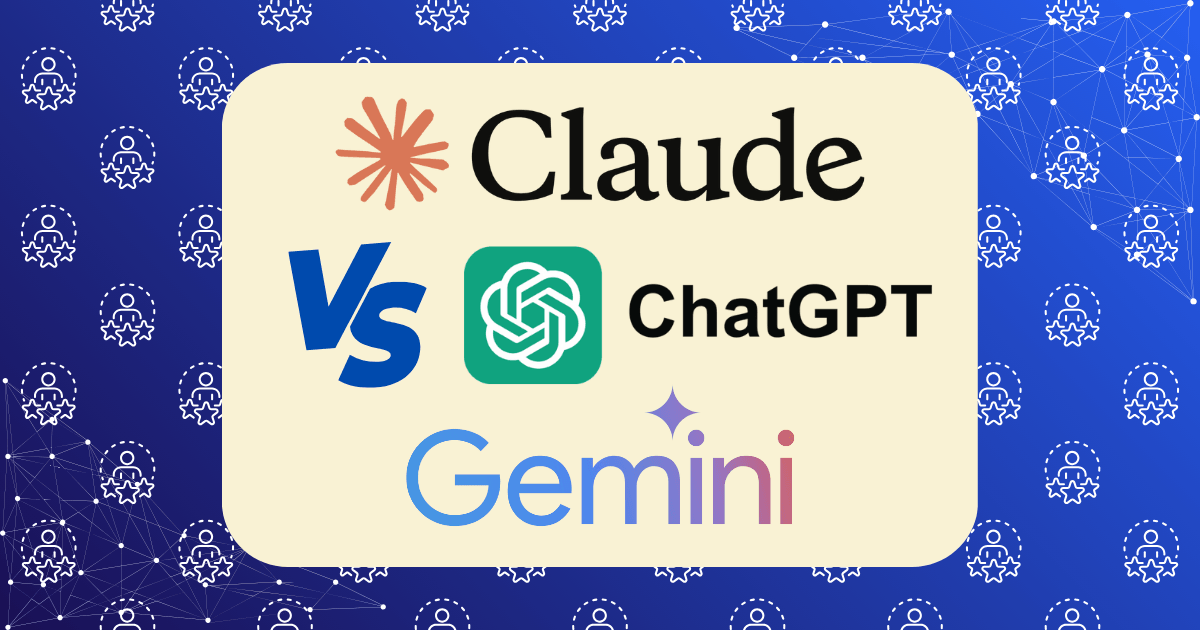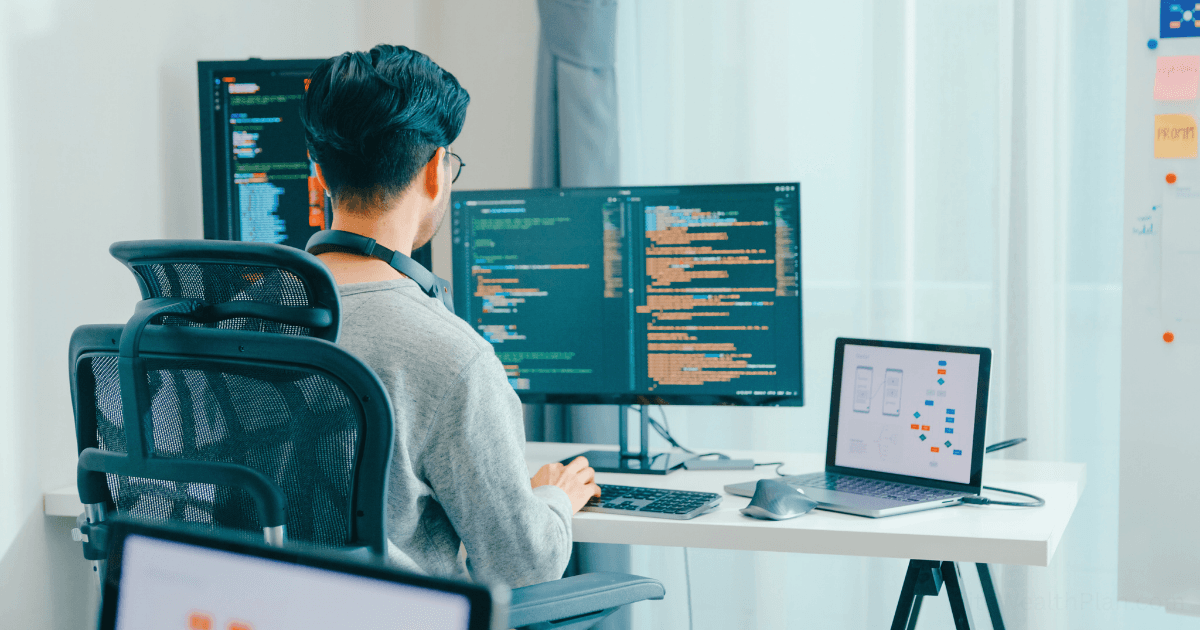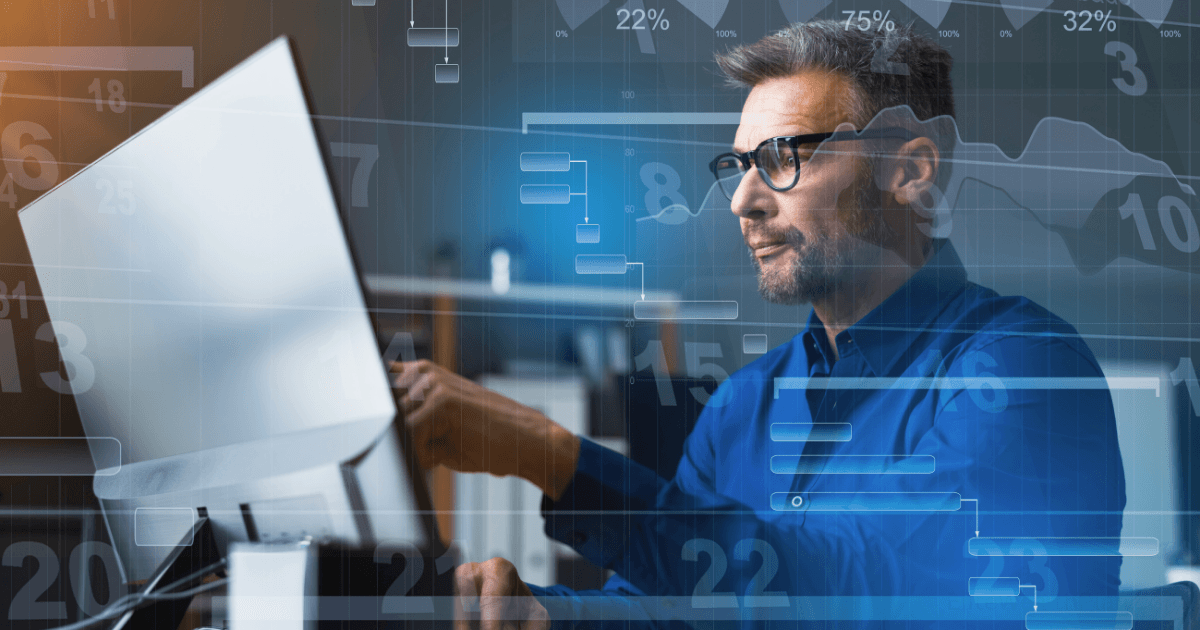Hardware Investments Worth Making: The Devices That Actually Improved My Productivity

Two years ago, I found myself in a familiar cycle: promising deadlines I couldn’t meet, working late to catch up, and still feeling perpetually behind. I blamed my work habits, my planning skills—everything except my actual tools.
Then my laptop died mid-project, forcing me to use my partner’s high-performance machine for a week. The difference was immediate and shocking. Tasks that normally took 20 minutes completed in 5. Applications that regularly froze now ran smoothly. My productivity nearly doubled overnight.
That experience triggered a complete rethinking of my hardware setup. Over the past two years, I’ve methodically tested and invested in devices that promised productivity improvements—keeping only those that delivered measurable results.
This isn’t about having the shiniest gadgets or the most expensive setup. It’s about the tools that provide genuine return on investment through reclaimed time, reduced frustration, and enhanced output.
The Productivity-Hardware Connection: What Research Shows
Before diving into specific recommendations, it’s worth noting that the connection between hardware and productivity is well-documented. A Microsoft study found that employees with optimized hardware setups reported 37% higher productivity and 65% greater job satisfaction.
Similarly, research from Forrester calculated that every dollar invested in employee technology yields a $4.77 return through productivity gains.
With that foundation, let’s explore the devices that genuinely moved the needle for me.
Core Computing: The Foundation of Everything
The Primary Machine: Where Compromise Costs You Daily
- Investment: $1,800 for a high-performance laptop (MacBook Pro M3)
- Annual Productivity Impact: ~120 hours saved
My single biggest productivity leap came from upgrading my primary machine. I had been limping along with a five-year-old laptop, convincing myself it was “good enough.” It wasn’t.
The performance difference manifested in countless small ways:
- Applications launching in seconds instead of minutes
- No more beach balls/spinning wheels during complex tasks
- Seamless handling of multiple applications and browser tabs
- Video calls without overheating or fan noise
While the upfront cost seemed high, the math was compelling: If I save just 30 minutes per workday (a conservative estimate), that’s 120 hours annually—or three full work weeks. At my hourly rate, the machine paid for itself in under four months.
Key Specs Worth Paying For:
- 16GB RAM minimum (32GB if you work with large files)
- SSD storage (512GB minimum)
- Current-generation processor
- Battery life of 8+ hours for true mobility
The Display Ecosystem: Seeing More, Doing More
- Investment: $700 ($350 × 2 for dual 27″ QHD monitors)
- Annual Productivity Impact: ~80 hours saved
After upgrading my primary machine, adding dual external monitors created the next significant productivity jump. Research from Jon Peddie Research indicates that multiple monitors increase productivity by 20-30%, and my experience confirms this.
For my setup, I chose two identical 27″ QHD monitors rather than a single ultrawide or 4K display. This configuration provides:
- Perfect symmetry for reduced eye strain
- Sufficient resolution without scaling issues
- The ability to dedicate each screen to specific tasks
- Better window management than a single ultrawide
I typically keep communication tools (email, Slack) on the left monitor and active work (documents, code, design) on the right. This separation eliminates constant window switching and helps maintain focus.
Monitor Mount: A dual-arm gas spring mount ($85) completed the setup, freeing desk space and allowing perfect positioning for ergonomic comfort.
Input Devices: The Touch Points of Productivity
The Keyboard: Where Ideas Become Reality
- Investment: $150 for a mechanical keyboard (Keychron K8 Pro)
- Annual Productivity Impact: ~40 hours saved + reduced wrist pain
Few productivity investments offer as much return per dollar as a quality keyboard. After trying several options, I settled on a mechanical keyboard with:
- Tactile switches (satisfying feedback without excessive noise)
- Wireless connectivity with minimal latency
- Programmable keys for common tasks
- Ergonomic wrist rest
The productivity benefits came from:
- Faster, more accurate typing (5-10 WPM increase)
- Reduced fatigue during long writing sessions
- Custom shortcuts for repetitive tasks
- The ability to switch between multiple devices instantly
For those concerned about noise, modern mechanical keyboards with tactile switches (rather than clicky ones) offer the benefits without disturbing others.
The Mouse Alternative: Precision and Comfort
- Investment: $120 for a trackball (Logitech MX Ergo)
- Annual Productivity Impact: Eliminated recurring wrist pain + ~20 hours saved
After developing early signs of repetitive strain injury from traditional mice, I switched to a trackball and never looked back. The Logitech MX Ergo offers:
- Precision control without moving your arm
- Adjustable tilt for ergonomic positioning
- Programmable buttons for common actions
- Multi-device connectivity
Beyond the ergonomic benefits, the trackball improved my efficiency when working with detailed documents and spreadsheets. The ability to make precise movements without repositioning saved countless micro-moments that accumulate significantly over time.
Audio Environment: The Concentration Game-Changer
Noise-Canceling Headphones: Your Portable Focus Room
- Investment: $350 for premium noise-canceling headphones (Sony WH-1000XM5)
- Annual Productivity Impact: ~100 hours of deep focus reclaimed
No single device has improved my concentration more than quality noise-canceling headphones. Whether working from home, a coffee shop, or a noisy office, they create an instant bubble of focus.
After testing several models, I found the Sony WH-1000XM5 offered the best combination of:
- Superior noise cancellation for ambient sounds
- Comfortable fit for all-day wear
- Excellent battery life (30+ hours)
- Clear microphone quality for calls
The productivity impact comes not just from blocking distractions but from the psychological cue they provide. Putting them on has become a ritual that signals to my brain: “It’s focus time now.”
For those on tighter budgets, the Sony WH-CH720N ($149) offers about 80% of the performance at less than half the price.
Storage and Data Management: The Unsung Heroes
Portable SSD: Data Security and Mobility
- Investment: $130 for 1TB portable SSD (Samsung T7)
- Annual Productivity Impact: Peace of mind + ~15 hours saved
After losing hours of work to a corrupted file (and nearly missing a deadline), I invested in a high-speed portable SSD for redundant backups and easy file transport.
The Samsung T7 offers:
- Transfer speeds up to 1,050 MB/s (10x faster than traditional HDDs)
- Durable, pocket-sized design
- Password protection and hardware encryption
- Compatibility across all devices
Beyond backup security, the speed difference when working with large files directly from the drive has eliminated countless waiting periods. Video editing, in particular, became significantly more efficient.
Physical Workspace: The Overlooked Productivity Zone
Standing Desk: Movement as Productivity Fuel
- Investment: $650 for a motorized standing desk (Fully Jarvis)
- Annual Productivity Impact: Reduced back pain + ~60 hours of enhanced focus
The ability to switch between sitting and standing throughout the day has been transformative for my energy levels and focus. According to a study from Texas A&M University, standing desks can increase productivity by up to 46%.
Key features worth paying for:
- Motorized height adjustment with memory settings
- Stability at maximum height (cheap desks wobble)
- Sufficient depth for proper monitor placement
- Cable management system
I typically alternate between 45 minutes standing and 30 minutes sitting, which keeps energy levels consistent throughout the day and eliminates the mid-afternoon slump.
Task Lighting: The Mood and Focus Enhancer
- Investment: $120 for adjustable desk lamp with variable color temperature
- Annual Productivity Impact: Reduced eye strain + ~30 hours of extended work capacity
Proper lighting might seem like a small detail, but it has measurably extended my productive hours, especially during winter months. I invested in a BenQ ScreenBar that:
- Mounts directly to my monitor without taking desk space
- Provides adjustable brightness and color temperature
- Creates no glare on the screen
- Automatically adjusts to ambient lighting conditions
The ability to shift from energizing cool light during focused work to warmer tones during creative tasks has helped maintain productivity across different types of work.
Mobile Productivity: Extending Capability Beyond the Desk
Tablet as Secondary Device: The Perfect Complement
- Investment: $600 for mid-range tablet with stylus (iPad Air + Apple Pencil)
- Annual Productivity Impact: ~50 hours saved through portable workflows
While laptops excel at heavy lifting, a quality tablet with stylus support has filled productivity gaps I didn’t even realize existed:
- Reading and annotating research papers and reports
- Taking handwritten notes that convert to text
- Reviewing and marking up documents without printing
- Quick sketching of ideas and concepts
- Serving as a third screen when traveling
The key was finding the right apps to create seamless workflows between devices. For document review, GoodNotes and PDF Expert have been game-changers, while Concepts transformed how I capture visual ideas.
The Unexpected Productivity Heroes
Smart Plugs and Automation: The Friction Eliminators
- Investment: $60 for a set of four smart plugs
- Annual Productivity Impact: ~20 hours saved through automated routines
Sometimes the smallest investments yield surprising returns. Smart plugs connected to my desk setup have created automated routines that:
- Power up my entire workspace with a single command
- Automatically shut down non-essential equipment at day’s end
- Create lighting scenes for different work modes
- Provide energy usage data for each device
Combined with simple automation through Home Assistant, these inexpensive devices eliminate dozens of small friction points throughout the day.
Cable Management System: The Desk Declutterer
- Investment: $40 for under-desk cable trays and management solutions
- Annual Productivity Impact: Reduced visual distraction + easier reconfiguration
The psychological impact of a clean, organized workspace is well-documented, and proper cable management has been key to maintaining that environment. A combination of:
- Under-desk cable trays
- Cable sleeves for grouped wires
- Magnetic cable anchors for frequently moved items
- Velcro cable ties for adjustable bundling
This system has eliminated the visual chaos that subtly drains attention and makes reconfiguring equipment much simpler.
The Investment Strategy: How to Prioritize
If you’re considering upgrading your own productivity hardware, here’s the prioritization strategy I recommend based on return on investment:
- Primary computing device – The foundation everything else builds upon
- Display setup – The window through which all work happens
- Audio environment – Noise-canceling headphones for focus
- Input devices – Quality keyboard and mouse/trackball
- Physical workspace – Standing desk and proper lighting
- Storage solutions – Fast, reliable data access and backup
- Mobile extensions – Tablets and portable tools
- Small optimizers – Cable management, smart plugs, etc.
Conclusion: The True ROI of Hardware Investment
Tallying the investments above reaches approximately $4,800—a significant sum, but one that has returned many times its value in productivity gains. Conservatively estimated, these tools have reclaimed over 500 hours of productive time annually—more than 12 full work weeks.
Beyond the quantifiable time savings, there are qualitative benefits that may be even more valuable:
- Reduced frustration and stress
- Increased work satisfaction
- Improved work-life balance through greater efficiency
- Enhanced quality of output
- Preservation of creative energy
The key insight from my journey isn’t that everyone needs the exact same tools, but rather that thoughtfully chosen hardware creates an environment where your skills and talents can flourish unimpeded by technical limitations.
What productivity-enhancing hardware has made the biggest difference in your work? Share your experiences in the comments below.