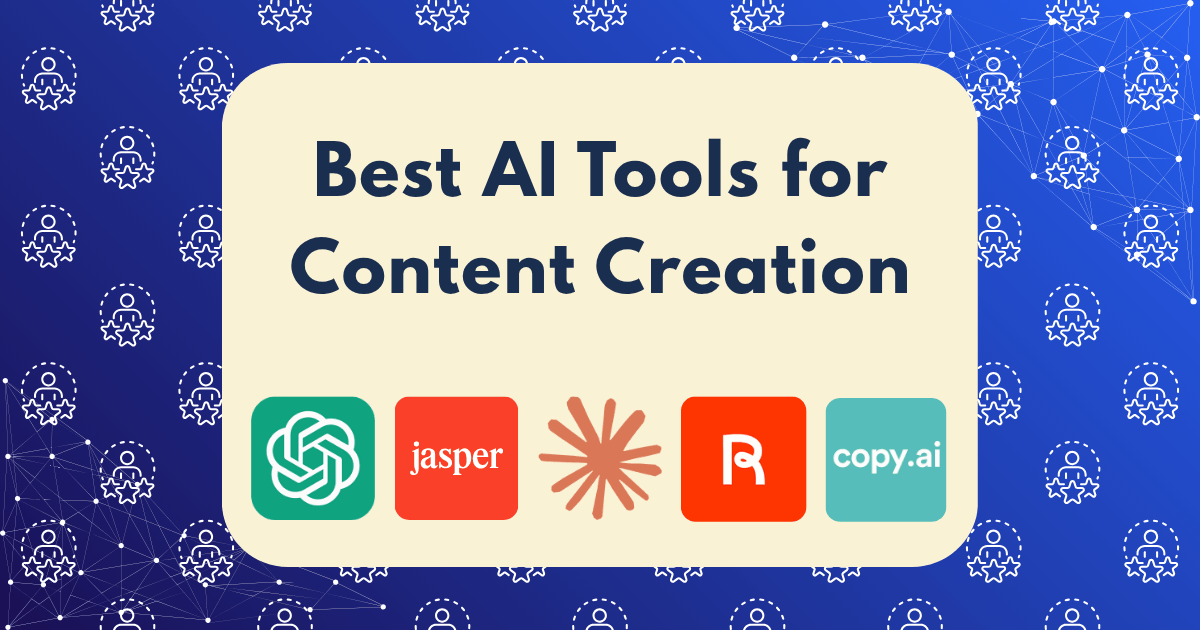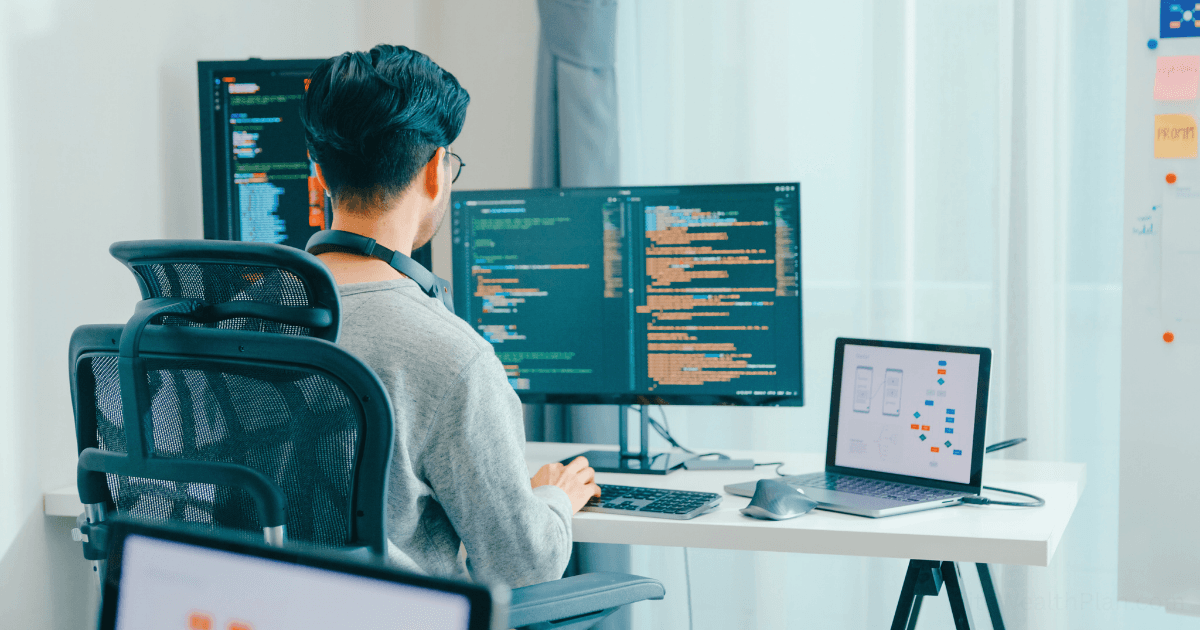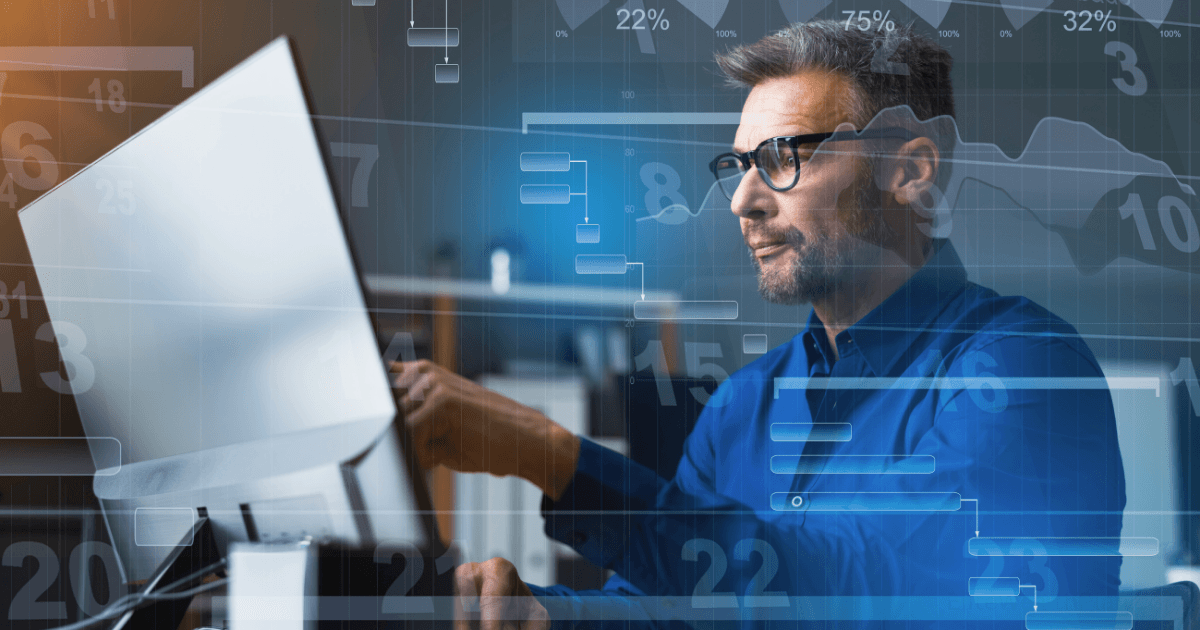AI Tools That Save Me 20+ Hours Every Week (And How I Use Each One)

When I first started implementing AI tools in my business operations last year, I was skeptical about the time-saving claims. Could these tools really eliminate that many hours from my workweek? After systematically integrating AI across my entire workflow, the answer is a resounding yes—and the results have exceeded my expectations.
I’ve documented exactly how much time each tool saves me, the specific workflows I’ve developed, and the return on investment in terms of both time and money. In this comprehensive guide, I’ll share the AI tools that have collectively freed up over 20 hours in my weekly schedule, allowing me to focus on high-leverage activities that drive business growth.
The Psychology of AI Implementation
Before diving into specific tools, it’s worth understanding the psychological barriers that prevent many entrepreneurs from effectively implementing AI:
- Perfectionism trap: The tendency to avoid automation because the output isn’t “perfect”
- Control illusion: The false belief that manual work produces better results than AI
- Learning curve anxiety: Resistance to investing time upfront to save time later
- Task identity attachment: Subconscious connection between performing tasks manually and professional identity
Recognizing these patterns is the first step toward embracing AI as a strategic advantage rather than viewing it as a threat or mere novelty.
Category 1: Content Creation and Writing (7.5 Hours Saved Weekly)
Content creation consistently consumed the largest portion of my work week—until I implemented these AI tools.
Tool #1: Claude.ai
Time saved: 4.5 hours weekly
Claude.ai has become my primary AI writing assistant due to its exceptional reasoning capabilities and nuanced outputs.
How I use it:
- Blog post drafting: I provide Claude with a detailed outline, target audience information, and tone guidelines. The AI generates a well-structured first draft that captures my voice while saving me hours of staring at a blank page.
- Content repurposing workflow:
- Input a long-form blog post
- Ask Claude to extract 5 key insights
- Request social media posts for each platform based on these insights
- Generate an email newsletter version
- Client proposal generation: I’ve created a custom prompt template that takes client details and project requirements, then generates a professional proposal in minutes instead of hours.
Implementation tip: Create a “Claude Cookbook” document with your most effective prompts. I organize mine by content type (blog posts, emails, social media) and continuously refine prompts based on results.
ROI calculation: Assuming a value of $75/hour for my time, Claude saves me approximately $337.50 weekly or $17,550 annually—with a subscription cost of just $20/month ($240/year).
According to LifeHack Method’s research, tools like Claude can help generate complete content strategies in minutes rather than hours, which aligns with my experience.
Tool #2: Grammarly Business
Time saved: 1.5 hours weekly
Grammarly Business has evolved far beyond simple grammar checking into a comprehensive writing enhancement platform.
How I use it:
- Content polishing: After generating content with Claude, I run it through Grammarly to refine tone, improve clarity, and ensure consistency.
- Brand voice maintenance: I’ve configured Grammarly’s brand voice settings to ensure all content maintains my established tone—professional but conversational, with specific terminology preferences.
- Team standardization: My team members use the same Grammarly settings, ensuring consistent communication even when multiple people are writing content.
Implementation tip: Create a custom style guide in Grammarly with your specific terminology, preferred phrases, and prohibited words. This ensures consistent brand voice across all content.
ROI calculation: At $75/hour, Grammarly saves me approximately $112.50 weekly or $5,850 annually—with a business subscription cost of $12.50/month per user ($150/year).
Tool #3: Descript
Time saved: 1.5 hours weekly
Descript has transformed my podcast and video production process through its AI-powered editing capabilities.
How I use it:
- Podcast editing: Descript’s AI detects and removes filler words, long pauses, and mistakes automatically. What used to take 2 hours of editing now takes 30 minutes.
- Content repurposing: The transcription feature allows me to easily convert audio content into blog posts, social media snippets, and newsletters.
- Video script refinement: I can edit the transcript text, and Descript automatically adjusts the video—making content revisions remarkably efficient.
Implementation tip: Create “Overdub” voice models for yourself and regular collaborators. This allows you to make small text edits without re-recording, saving enormous amounts of time.
ROI calculation: At $75/hour, Descript saves me approximately $112.50 weekly or $5,850 annually—with a subscription cost of $12/month for the Creator plan ($144/year).
Category 2: Research and Information Processing (5 Hours Saved Weekly)
Information overload is a significant challenge for entrepreneurs. These AI tools help me process, synthesize, and utilize information more efficiently.
Tool #4: Perplexity Pro
Time saved: 2.5 hours weekly
Perplexity has replaced traditional search engines for most of my research needs, dramatically accelerating information gathering.
How I use it:
- Market research: I can ask complex, multi-part questions about market trends, competitor strategies, or consumer behavior and receive comprehensive, cited responses in seconds.
- Content research workflow:
- Ask broad topic questions to understand the landscape
- Follow up with specific queries based on initial findings
- Request contrasting viewpoints on controversial topics
- Ask for data and statistics to support key points
- Product research: When evaluating new tools or services, I can quickly compare options, pricing structures, and user experiences without visiting dozens of websites.
Implementation tip: Use the “Collections” feature to organize research by project or topic. This creates a searchable knowledge base you can reference and share with team members.
ROI calculation: At $75/hour, Perplexity saves me approximately $187.50 weekly or $9,750 annually—with a subscription cost of $20/month ($240/year).
According to Zapier’s analysis, AI search engines like Perplexity enhance the search experience by providing high-quality answers and AI-generated summaries, significantly reducing research time.
Tool #5: Otter.ai
Time saved: 2.5 hours weekly
Otter.ai has revolutionized how I handle meetings, interviews, and information capture.
How I use it:
- Meeting documentation: Otter records, transcribes, and summarizes all my meetings, eliminating the need for manual note-taking and allowing me to be fully present in conversations.
- Interview processing: For podcast interviews or expert consultations, Otter provides accurate transcriptions that can be easily searched, annotated, and exported.
- Content idea capture: I use Otter’s mobile app to record ideas while driving or walking, which are automatically transcribed and organized for later development.
Implementation tip: Use Otter’s custom vocabulary feature to teach it industry-specific terms and names you frequently use. This dramatically improves transcription accuracy for specialized content.
ROI calculation: At $75/hour, Otter saves me approximately $187.50 weekly or $9,750 annually—with a Business subscription cost of $20/month ($240/year).
According to LifeHack Method, tools like Otter can save up to 52 hours annually just by replacing a few meetings with recordings and transcriptions.
Category 3: Task and Project Management (4 Hours Saved Weekly)
Managing projects and coordinating tasks across teams can consume enormous amounts of time. These AI tools streamline these processes.
Tool #6: ClickUp with ClickUp Brain
Time saved: 2.5 hours weekly
ClickUp with its AI assistant, ClickUp Brain, has transformed how I manage projects and tasks.
How I use it:
- AI task generation: When starting a new project, I describe the objective to ClickUp Brain, which automatically generates a comprehensive task list with dependencies, due dates, and assignees.
- Documentation automation: ClickUp Brain creates SOPs, project briefs, and process documents based on previous projects, saving hours of manual documentation.
- Meeting summaries: The AI automatically summarizes meeting notes and converts discussion points into actionable tasks with assigned owners.
Implementation tip: Create “AI Command” templates for recurring project types. For example, I have a template prompt for “Create Content Calendar” that generates a month of content tasks with all necessary subtasks.
ROI calculation: At $75/hour, ClickUp saves me approximately $187.50 weekly or $9,750 annually—with a Business subscription cost of $12/month per user ($144/year) plus ClickUp Brain at $5/month per user ($60/year).
According to Shopify’s research, ClickUp Brain automates task management and generates project summaries, starting at $7 per user per month, which aligns with my experience.
Tool #7: Reclaim.ai
Time saved: 1.5 hours weekly
Reclaim.ai has eliminated the time-consuming task of calendar management and scheduling.
How I use it:
- Smart scheduling: Reclaim automatically schedules my tasks, habits, and breaks around meetings, ensuring I have dedicated time for deep work.
- Meeting scheduling: The AI finds optimal meeting times based on participants’ calendars and preferences, eliminating the back-and-forth of traditional scheduling.
- Time blocking: Reclaim automatically blocks time for recurring activities like content creation, client work, and administrative tasks based on my priorities.
Implementation tip: Define your “Golden Hours” in Reclaim—these are your most productive hours that the AI will protect for deep work and high-priority tasks.
ROI calculation: At $75/hour, Reclaim saves me approximately $112.50 weekly or $5,850 annually—with a subscription cost of $8/month per user ($96/year).
According to Jamie AI’s analysis, Reclaim prioritizes tasks when scheduling meetings, ensuring focus time is protected, which has been crucial for maintaining productivity.
Category 4: Customer Support and Communication (3.5 Hours Saved Weekly)
Maintaining quality customer communication while scaling a business is challenging. These AI tools help me provide responsive, personalized support without sacrificing hours of my day.
Tool #8: Intercom with Resolution Bot
Time saved: 2 hours weekly
Intercom with its AI-powered Resolution Bot has transformed my customer support process.
How I use it:
- Automated responses: Resolution Bot handles 60% of initial customer inquiries automatically, providing immediate answers to common questions.
- Customer routing: The AI identifies the nature of complex inquiries and routes them to the appropriate team member with relevant context.
- Follow-up automation: After human interactions, the AI automatically sends follow-up messages and satisfaction surveys at optimal times.
Implementation tip: Regularly review unanswered questions in Intercom and use these to train the Resolution Bot. This creates a continuously improving system that handles an increasing percentage of inquiries over time.
ROI calculation: At $75/hour, Intercom saves me approximately $150 weekly or $7,800 annually—with a subscription cost starting at $74/month for the essential features ($888/year).
Tool #9: TextExpander with AI Snippet Creation
Time saved: 1.5 hours weekly
TextExpander has evolved to include AI-powered snippet creation, dramatically reducing time spent on repetitive communications.
How I use it:
- Email templates: I’ve created dozens of AI-generated response templates for common email scenarios, which I can insert with a few keystrokes and quickly personalize.
- Social media responses: For community management, I use TextExpander to insert thoughtful, personalized responses to common questions or comments.
- Documentation snippets: When creating documentation or SOPs, I can insert complex procedures, code snippets, or explanations with simple shortcuts.
Implementation tip: Use TextExpander’s statistics feature to identify your most frequently used snippets and continuously optimize them for clarity and effectiveness.
ROI calculation: At $75/hour, TextExpander saves me approximately $112.50 weekly or $5,850 annually—with a subscription cost of $3.33/month for individuals ($39.96/year).
According to LifeHack Method, TextExpander can save 26 hours per year if it saves just 30 minutes per week, which matches my experience.
Category 5: Data Analysis and Decision Support (2.5 Hours Saved Weekly)
Making data-driven decisions is essential but can be time-consuming. These AI tools help me analyze data and extract actionable insights more efficiently.
Tool #10: Obviously AI
Time saved: 2.5 hours weekly
Obviously AI has democratized data analysis, allowing me to perform complex predictive analytics without specialized knowledge.
How I use it:
- Customer segmentation: I upload customer data and use the AI to identify patterns and segments based on purchase behavior, engagement, and demographics.
- Revenue forecasting: The platform analyzes historical sales data and generates accurate revenue projections that inform budgeting and growth strategies.
- Marketing optimization: By analyzing campaign performance data, the AI identifies which channels and messages drive the highest ROI.
Implementation tip: Start with a specific, high-value question for your business, such as “Which customers are most likely to purchase again in the next 30 days?” This focused approach yields immediately actionable insights.
ROI calculation: At $75/hour, Obviously AI saves me approximately $187.50 weekly or $9,750 annually—with a subscription cost of $99/month for the Professional plan ($1,188/year).
Implementation Strategy: The 30-Day AI Integration Plan
Implementing all these tools at once can be overwhelming. Here’s the phased approach I recommend based on my experience:
Days 1-10: Foundation Tools
- Set up Claude.ai and create basic prompt templates
- Implement Grammarly Business for content refinement
- Configure Reclaim.ai for calendar management
Days 11-20: Workflow Enhancement
- Integrate ClickUp with ClickUp Brain for project management
- Set up Otter.ai for meeting documentation
- Implement TextExpander for common communications
Days 21-30: Advanced Optimization
- Configure Perplexity Pro for research workflows
- Set up Intercom with Resolution Bot for customer support
- Implement Descript for media content creation
- Configure Obviously AI for data analysis
This phased approach ensures you can fully integrate each tool before moving on to the next, preventing overwhelm and abandonment.
The Compound Effect of AI Integration
While each tool provides significant time savings individually, the compound effect of integrating multiple AI tools creates exponential benefits:
- Cross-tool workflows: Information flows seamlessly between tools, eliminating manual transfers and reducing friction
- Consistency improvements: AI ensures consistent quality and messaging across all business functions
- Cognitive load reduction: Offloading routine tasks to AI frees mental bandwidth for strategic thinking
- Scalability without proportional time investment: Business growth no longer requires linear increases in time commitment
The end result is not just time saved but a fundamental transformation in how you operate your business.
Measuring Your AI ROI
To ensure your AI tools are delivering value, implement this simple tracking system:
- Baseline measurement: Before implementing each tool, track how much time you spend on the relevant tasks weekly
- 30-day assessment: After 30 days of use, measure time spent on the same tasks
- Quarterly review: Every three months, evaluate whether the tool continues to deliver value or needs optimization
- Annual ROI calculation: Calculate the annual time saved multiplied by your hourly value, minus the tool’s annual cost
This systematic approach ensures you’re investing in tools that genuinely improve your productivity rather than adding technological clutter.
Common AI Implementation Pitfalls to Avoid
In my journey to AI-enhanced productivity, I’ve encountered several common mistakes:
1. Tool Overload
Problem: Implementing too many AI tools simultaneously, creating confusion and overwhelm
Solution: Follow the phased implementation approach outlined above, mastering each tool before adding another
2. Insufficient Training
Problem: Using AI tools with default settings rather than training them for your specific needs
Solution: Invest time upfront in customizing AI tools with your terminology, preferences, and workflows
3. Perfectionism Paralysis
Problem: Rejecting AI assistance because it’s not perfect, missing out on significant time savings
Solution: Adopt an “80/20” mindset—if the AI gets you 80% there with 20% of the effort, it’s worth using
4. Neglecting Integration
Problem: Using AI tools in isolation rather than creating integrated workflows
Solution: Map how information should flow between tools and use integration platforms like Zapier to connect them
5. Missing Feedback Loops
Problem: Failing to continuously improve AI performance through feedback
Solution: Establish regular reviews where you provide feedback to improve each tool’s accuracy and relevance
The Future of AI Productivity
As we look ahead to late 2025 and beyond, several emerging trends will shape AI productivity tools:
1. Ambient AI Assistance
AI will increasingly operate in the background, proactively offering assistance based on context rather than requiring explicit prompts.
2. Multimodal AI Integration
Tools will seamlessly work across text, voice, image, and video inputs, creating more natural and flexible workflows.
3. Personalized AI Collaboration
AI assistants will develop deeper understanding of your working style and preferences, becoming increasingly personalized collaborators.
4. Ethical AI Management
Tools for managing AI usage ethically—including transparency features, bias detection, and proper attribution—will become essential.
Conclusion: The Competitive Advantage of AI Productivity
The entrepreneurs who thrive in the coming years won’t necessarily be those with the biggest teams or budgets—they’ll be those who most effectively leverage AI to multiply their capabilities and focus on high-value activities.
By implementing the AI tools and strategies outlined in this post, I’ve reclaimed over 20 hours weekly—time now invested in strategic planning, relationship building, and creative work that drives business growth.
The ROI is undeniable: approximately $1,500 in time value reclaimed weekly, or $78,000 annually, with tool costs totaling less than $3,500 per year.
More importantly, this AI productivity stack has eliminated the constant feeling of being overwhelmed and behind—creating space for the strategic thinking and creative work that truly moves the needle in business.
What AI tools have you found most valuable for your productivity? Share your experiences in the comments below!