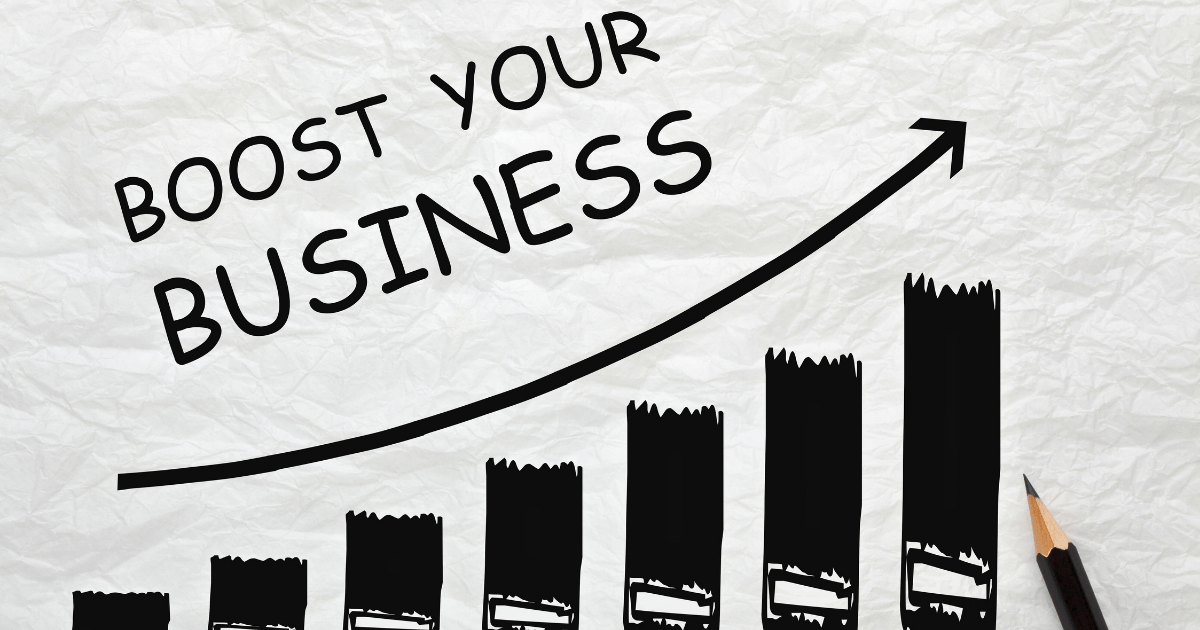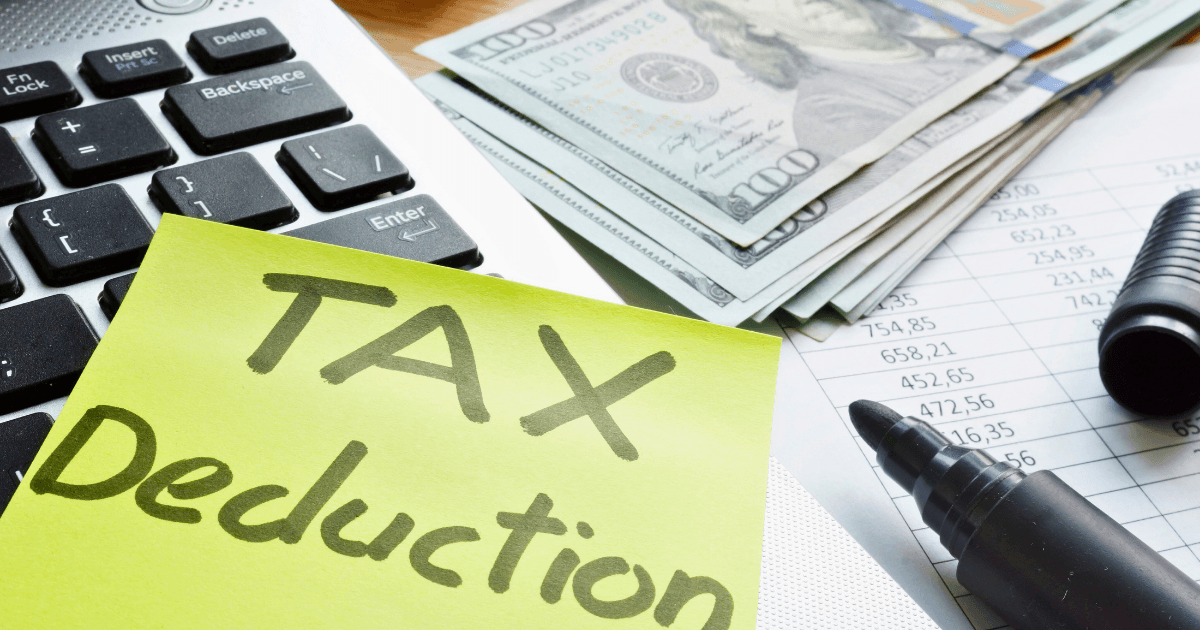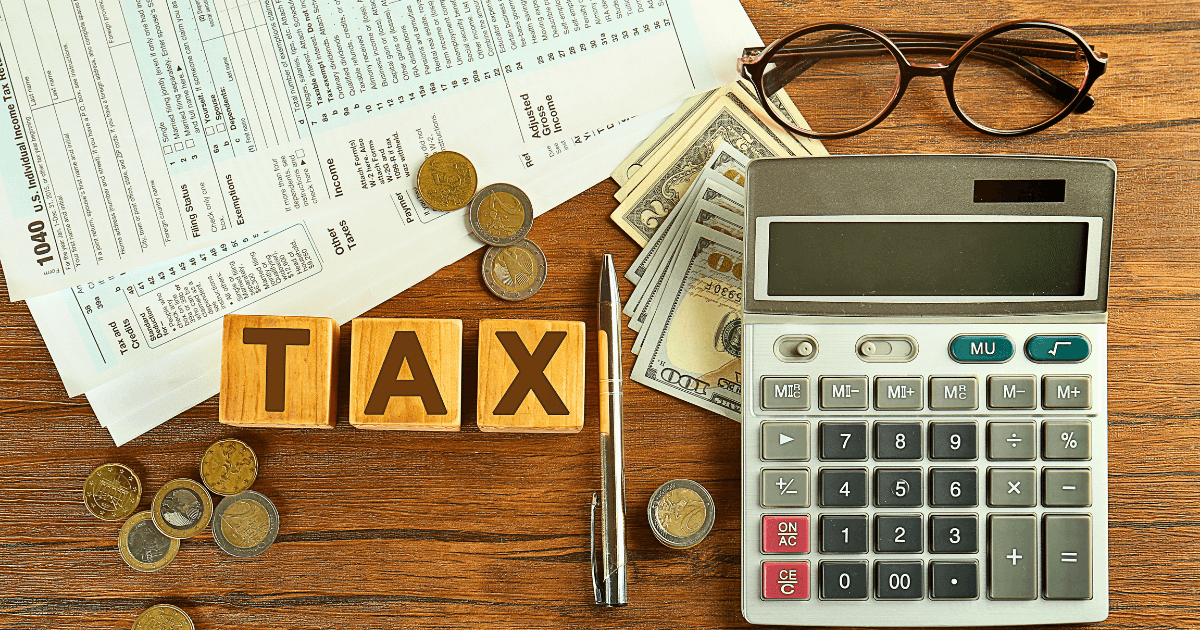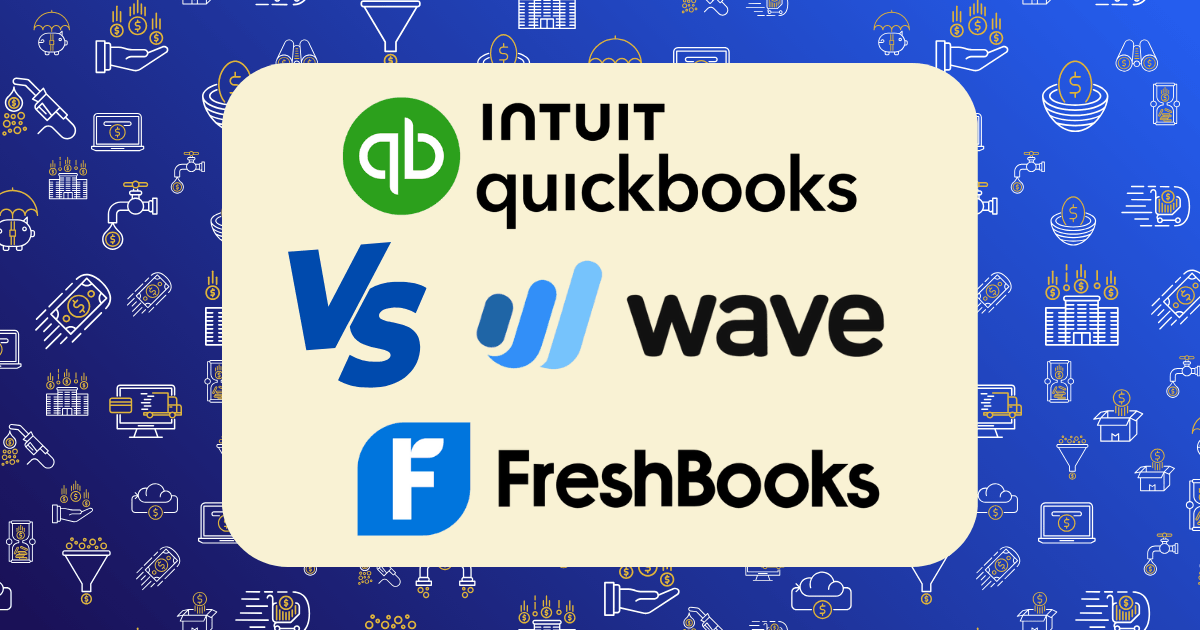Best CRM Software for Small Online Businesses: Features and Pricing Compared
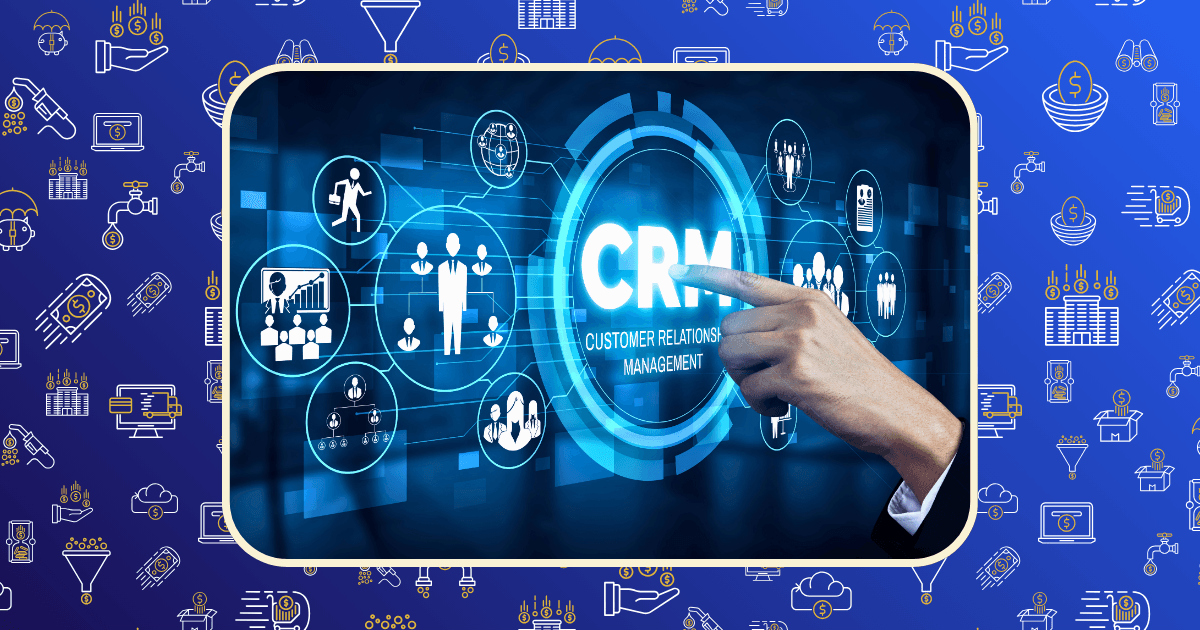
As a small online business owner, finding the right Customer Relationship Management (CRM) software can feel overwhelming. With dozens of options claiming to be the “perfect solution,” how do you determine which one truly meets your specific needs without breaking the bank?
Having consulted with over 50 online businesses on their CRM implementations and personally tested more than a dozen platforms, I’ve developed clear insights into what works best for digital-first operations. This comprehensive guide cuts through the marketing hype to compare the most effective CRM solutions for small online businesses in 2025.
Why Small Online Businesses Need a Specialized CRM
Before diving into specific platforms, let’s clarify why online businesses have unique CRM requirements compared to traditional brick-and-mortar operations:
- Digital customer journeys: Online businesses need to track customer interactions across multiple digital touchpoints
- Ecommerce integration: Seamless connection with your online store is essential
- Marketing automation: Email campaigns, abandoned cart recovery, and personalized offers need to work in harmony
- Remote team collaboration: Distributed teams require cloud-based accessibility
- Scalability: Growing online businesses need solutions that scale affordably
According to HubSpot’s research, ecommerce businesses using integrated CRM systems see an average 29% increase in customer retention and 25% higher average order values. The right CRM isn’t just an operational tool—it’s a growth driver.
Top CRM Solutions for Small Online Businesses
After extensive testing and research, these seven platforms stand out as the best options for small online businesses in 2025:
- Zoho CRM
- HubSpot CRM
- Monday.com CRM
- Pipedrive
- Freshsales
- Bitrix24
- ActiveCampaign
Let’s break down each platform’s strengths, limitations, pricing, and ideal use cases.
Detailed Comparison: Features, Pricing, and Integration Capabilities
1. Zoho CRM
Best for: Budget-conscious online businesses seeking comprehensive features
Key Features:
- Robust automation workflows
- Social media integration
- Email marketing tools
- Visitor tracking
- AI-powered sales assistant (Zia)
- Mobile app with offline access
- Inventory management
Ecommerce Integration:
- Native Shopify integration
- WooCommerce connector
- Magento integration via Zapier
- BigCommerce integration
Pricing (2025):
- Free: Up to 3 users
- Standard: $14/user/month (billed annually)
- Professional: $23/user/month (billed annually)
- Enterprise: $40/user/month (billed annually)
- Ultimate: $52/user/month (billed annually)
Pros:
- Excellent value for feature set
- Highly customizable
- Comprehensive reporting
- Strong automation capabilities
Cons:
- Steeper learning curve than some alternatives
- Mobile app can be buggy
- Customer support sometimes slow to respond
According to Forbes Advisor, Zoho CRM ranks as the best overall option for most small businesses in 2025, offering an impressive balance of functionality and affordability.
2. HubSpot CRM
Best for: Growing online businesses focused on inbound marketing
Key Features:
- Free core CRM functionality
- Powerful marketing automation
- Landing page builder
- Live chat and chatbots
- Meeting scheduler
- Email tracking and notifications
- Customer feedback tools
Ecommerce Integration:
- Native Shopify integration
- WooCommerce plugin
- Magento connector
- BigCommerce integration
- Square integration
Pricing (2025):
- Free: Basic CRM (up to 2 users, 1,000 contacts)
- Starter Suite: $25/month (includes marketing, sales, and service tools)
- Professional Suite: $800/month (advanced automation and reporting)
- Enterprise Suite: $3,600/month (advanced customization and security)
Pros:
- Excellent free plan for startups
- Intuitive user interface
- Comprehensive marketing tools
- Robust ecosystem of integrations
Cons:
- Pricing jumps significantly at higher tiers
- Can get expensive as you scale
- Some advanced features require Professional or Enterprise plans
Expert Market notes that HubSpot’s free plan offers the best entry-level CRM for small online businesses, though they’ve reduced the free contact allowance from 1million to 1,000 in 2025.
3. Monday.com CRM
Best for: Visual workflow management and team collaboration
Key Features:
- Highly visual interface
- Customizable workflows
- Team collaboration tools
- Email integration
- Document sharing
- Time tracking
- Mobile app
Ecommerce Integration:
- Shopify integration
- WooCommerce via Zapier
- Custom API for other platforms
- Inventory management
Pricing (2025):
- Basic: $12/user/month (minimum 3 users)
- Standard: $17/user/month
- Pro: $26/user/month
- Enterprise: Custom pricing
Pros:
- Highly visual and intuitive
- Excellent for team collaboration
- Flexible customization options
- Unlimited contacts on all plans
Cons:
- Limited marketing automation
- Requires minimum 3 users
- Less specialized for ecommerce than some alternatives
Gurus Solutions highlights Monday.com as particularly strong for its flexibility and visual project management tools, making it suitable for small online businesses with team-based sales processes.
4. Pipedrive
Best for: Sales-focused online businesses with straightforward needs
Key Features:
- Visual sales pipeline
- Email integration
- Activity reminders
- Sales forecasting
- Web forms
- AI sales assistant
- Mobile app
Ecommerce Integration:
- Shopify integration
- WooCommerce via Zapier
- Product catalog management
- Order tracking
Pricing (2025):
- Essential: $14/user/month (billed annually)
- Advanced: $27/user/month (billed annually)
- Professional: $49/user/month (billed annually)
- Enterprise: $99/user/month (billed annually)
Pros:
- Intuitive sales pipeline management
- Easy to learn and use
- Strong mobile app
- Good data security features
Cons:
- Limited marketing automation
- Basic reporting on lower tiers
- Less robust customer service features
According to Technology Advice, Pipedrive excels at building product catalogs and managing sales pipelines, earning it a 4.09/5 overall score in their evaluation.
5. Freshsales
Best for: Customer service-oriented online businesses
Key Features:
- AI-powered lead scoring
- Built-in phone and email
- Workflow automation
- Visual sales pipeline
- Contact management
- Mobile app
- Website visitor tracking
Ecommerce Integration:
- Shopify integration
- WooCommerce via Freshworks Marketplace
- Magento integration
- Order management
Pricing (2025):
- Free: Up to 3 users
- Growth: $11/user/month (billed annually)
- Pro: $35/user/month (billed annually)
- Enterprise: $59/user/month (billed annually)
Pros:
- Clean, intuitive interface
- Strong AI-powered features
- Excellent customer support options
- Good value at lower tiers
Cons:
- Limited customization compared to Zoho
- Some advanced features only on higher tiers
- Less robust reporting than enterprise solutions
PC Mag describes Freshsales as an affordable and intuitive entry-level CRM, particularly good for small businesses and startups focusing on customer service excellence.
6. Bitrix24
Best for: All-in-one business management for small online operations
Key Features:
- Website builder
- Online store functionality
- Communication tools
- Project management
- Document management
- Time tracking
- HR tools
Ecommerce Integration:
- Built-in online store
- Inventory management
- Order processing
- Payment gateway integration
- Shipping management
Pricing (2025):
- Free: Unlimited users (with feature limitations)
- Basic: $61/month (for 5 users)
- Standard: $124/month (for 50 users)
- Professional: $249/month (for 100 users)
- Enterprise: $499/month (for 250 users)
Pros:
- Comprehensive business management suite
- Generous free plan
- Built-in ecommerce functionality
- Good value for multiple users
Cons:
- Interface can feel cluttered
- Steeper learning curve
- Can be overwhelming for simple needs
Technology Advice rates Bitrix24 as the best free ecommerce CRM for 2025, with an overall score of 4.3/5, highlighting its comprehensive ecommerce module and unlimited free users.
7. ActiveCampaign
Best for: Email marketing-focused online businesses
Key Features:
- Advanced email marketing
- Marketing automation
- Sales automation
- Customer journey mapping
- Predictive sending
- Split testing
- Site tracking
Ecommerce Integration:
- Shopify integration
- WooCommerce plugin
- BigCommerce integration
- Magento connector
- Abandoned cart recovery
Pricing (2025):
- Lite: $15/month (up to 500 contacts)
- Plus: $70/month (up to 500 contacts)
- Professional: $159/month (up to 500 contacts)
- Enterprise: $279/month (up to 500 contacts)
- Prices increase with more contacts
Pros:
- Superior email marketing capabilities
- Powerful automation workflows
- Strong customer journey mapping
- Excellent deliverability rates
Cons:
- Can get expensive as contact list grows
- Primarily focused on marketing rather than sales
- Steeper learning curve for beginners
According to Email Tool Tester, ActiveCampaign excels in automation triggers and actions, with strong AI features for scoring and segmenting contacts, making it ideal for online businesses with sophisticated marketing needs.
Feature Comparison Chart
Here’s how these CRM solutions stack up across key features important for small online businesses:
| Feature | Zoho CRM | HubSpot CRM | Monday.com | Pipedrive | Freshsales | Bitrix24 | ActiveCampaign |
| Free Plan | ✓ (3 users) | ✓ (2 users) | ✗ | ✗ | ✓ (3 users) | ✓ (unlimited) | ✗ |
| Starting Price | $14/user | $25/month | $12/user | $14/user | $11/user | $61/month | $15/month |
| Shopify Integration | ✓ | ✓ | ✓ | ✓ | ✓ | ✓ | ✓ |
| WooCommerce Integration | ✓ | ✓ | Via Zapier | Via Zapier | Via Marketplace | ✓ | ✓ |
| Email Marketing | Basic | Advanced | Basic | Basic | Basic | Basic | Advanced |
| Marketing Automation | ✓✓ | ✓✓✓ | ✓ | ✓ | ✓✓ | ✓ | ✓✓✓ |
| Sales Pipeline | ✓✓ | ✓✓ | ✓✓✓ | ✓✓✓ | ✓✓ | ✓ | ✓ |
| Mobile App | ✓✓ | ✓✓✓ | ✓✓ | ✓✓✓ | ✓✓ | ✓ | ✓✓ |
| AI Capabilities | ✓✓ | ✓✓✓ | ✓ | ✓✓ | ✓✓✓ | ✓ | ✓✓ |
| Ease of Use | ✓✓ | ✓✓✓ | ✓✓✓ | ✓✓✓ | ✓✓✓ | ✓ | ✓✓ |
| Customization | ✓✓✓ | ✓✓ | ✓✓ | ✓ | ✓✓ | ✓✓ | ✓✓ |
| Reporting | ✓✓✓ | ✓✓ | ✓✓ | ✓✓ | ✓✓ | ✓✓ | ✓✓ |
Key: ✓ = Basic, ✓✓ = Good, ✓✓✓ = Excellent
Essential CRM Features for Online Businesses
When evaluating CRM software for your small online business, prioritize these critical features:
1. Ecommerce Platform Integration
Seamless connection with your online store is non-negotiable. Look for:
- Real-time data synchronization between your store and CRM
- Order history tracking for complete customer context
- Product catalog integration for accurate recommendations
- Abandoned cart recovery workflows
According to Shopify, effective CRM integration enables centralized management of customer information, order data, and transactions, creating a unified view of each customer.
2. Marketing Automation
For online businesses, marketing automation is crucial for nurturing leads and retaining customers:
- Email marketing sequences triggered by customer behavior
- Segmentation capabilities based on purchase history and browsing behavior
- Personalized content delivery based on customer preferences
- Campaign performance analytics
SuperAGI reports that AI-powered marketing automation can lead to a 20% increase in sales and a 15% decrease in unsubscribe rates.
3. Customer Journey Tracking
Understanding how customers interact with your online business across touchpoints:
- Website visitor tracking to monitor browsing behavior
- Interaction history across email, chat, and social media
- Purchase pattern analysis
- Customer lifecycle stage identification
Enable Services emphasizes that CRM software centralizes customer data for online businesses, enabling automated marketing and personalized customer service throughout the customer journey.
4. Mobile Accessibility
For online business owners who may work from anywhere:
- Full-featured mobile apps
- Offline access to critical customer data
- Mobile notifications for important customer activities
- On-the-go data entry
According to TextMagic, mobile accessibility allows team members to access and modify client information from any device at any time, a critical feature for digital-first businesses.
5. Scalability
As your online business grows, your CRM needs will evolve:
- Flexible pricing tiers that grow with your business
- API access for custom integrations
- User role management for expanding teams
- Data storage capacity for growing customer bases
Best CRM by Online Business Type
Different types of online businesses have unique CRM requirements. Here are tailored recommendations based on business model:
For Ecommerce Stores
Best choice: Zoho CRM or Bitrix24
Ecommerce businesses need robust inventory management, order processing, and customer purchase history tracking. Zoho CRM offers excellent value with strong ecommerce integrations, while Bitrix24 provides built-in online store functionality.
For Digital Service Providers
Best choice: HubSpot CRM or Freshsales
Service-based online businesses need proposal management, project tracking, and client communication tools. HubSpot’s free plan offers excellent starter features, while Freshsales provides strong service-oriented capabilities.
For Content Creators & Digital Products
Best choice: ActiveCampaign or ConvertKit
Businesses selling digital products need sophisticated email marketing, course delivery, and subscription management. ActiveCampaign excels at email marketing automation, while ConvertKit (though not in our top 7) is specifically designed for creators.
For Dropshipping Businesses
Best choice: Monday.com or Pipedrive
Dropshipping operations need supplier management, order tracking, and fulfillment monitoring. Monday.com’s visual workflows help manage complex fulfillment processes, while Pipedrive’s sales pipeline is ideal for managing multiple suppliers.
For Marketplace/Multi-vendor Businesses
Best choice: Zoho CRM or Bitrix24
Marketplace businesses need vendor management, commission tracking, and complex customer relationship tools. Both Zoho and Bitrix24 offer the customization capabilities needed for these complex business models.
Implementation Tips: Getting the Most From Your CRM
Selecting the right CRM is only the first step. Here’s how to ensure successful implementation:
1. Start with Clear Goals
Define specific objectives for your CRM implementation:
- Increase customer retention by X%
- Reduce response time to customer inquiries
- Automate X number of manual processes
- Improve conversion rate from browsing to purchase
2. Plan Your Data Migration
Before switching CRMs or implementing your first system:
- Clean your existing customer data
- Standardize data formats
- Decide which historical data to migrate
- Test with a small data sample first
3. Customize to Your Workflow
Don’t adapt your business to the CRM—customize the CRM to your business:
- Set up pipelines that match your sales process
- Create custom fields for industry-specific information
- Build automation rules that reflect your customer journey
- Design reports that track your specific KPIs
4. Train Your Team Thoroughly
CRM success depends on consistent usage:
- Provide comprehensive initial training
- Create standard operating procedures
- Designate a CRM champion to support the team
- Schedule regular refresher sessions
5. Start Small and Expand
Don’t try to implement every feature at once:
- Begin with core contact management
- Add sales pipeline tracking next
- Implement marketing automation once basics are solid
- Integrate advanced features as needs evolve
Cost Considerations: Understanding the True Price of CRM
When evaluating CRM costs, look beyond the advertised monthly fee:
Direct Costs
- Subscription fees: Monthly or annual charges
- Per-user costs: Additional fees for team members
- Implementation fees: Setup, data migration, training
- Add-on features: Additional modules or capabilities
Indirect Costs
- Training time: Hours spent learning the system
- Integration costs: Connecting with other business tools
- Customization expenses: Tailoring the CRM to your needs
- Maintenance requirements: Ongoing system administration
Hidden Savings
- Automation efficiencies: Reduced manual work
- Improved conversion rates: Higher sales from better follow-up
- Enhanced customer retention: Value of repeat business
- Better decision making: Benefits of improved analytics
According to Forbes Advisor, small businesses should budget not just for the CRM subscription itself but also for implementation time, potential consulting help, and ongoing optimization.
The Final Verdict: Which CRM Is Best for Your Small Online Business?
After thorough analysis, here are my recommendations based on different priorities:
Best Overall for Small Online Businesses: Zoho CRM
With its balance of affordability, comprehensive features, and strong ecommerce integrations, Zoho CRM offers the best overall value for most small online businesses.
Best Free Option: HubSpot CRM
Despite reducing its free contact allowance, HubSpot still offers the most capable free CRM for very small online businesses or startups.
Best for Ease of Use: Pipedrive
If simplicity and quick implementation are priorities, Pipedrive’s intuitive interface and straightforward approach make it ideal for businesses wanting to get up and running quickly.
Best for Marketing Automation: ActiveCampaign
For online businesses heavily focused on email marketing and customer nurturing, ActiveCampaign’s sophisticated automation capabilities are unmatched.
Best All-in-One Business Solution: Bitrix24
If you want not just a CRM but a complete business management platform including website building and ecommerce functionality, Bitrix24 offers exceptional value.
Conclusion: Investing in Customer Relationships
In the competitive landscape of online business, effectively managing customer relationships isn’t just an operational necessity—it’s a strategic advantage. The right CRM doesn’t merely organize your contacts; it transforms how you understand, serve, and grow your customer base.
Whether you choose the comprehensive capabilities of Zoho CRM, the marketing power of ActiveCampaign, or the intuitive simplicity of Pipedrive, the most important factor is selecting a solution that aligns with your specific business model and growth trajectory.
Remember that CRM implementation is a journey, not a destination. Start with the core features you need today, master them thoroughly, and gradually expand your usage as your business grows and your customer relationship strategies evolve.
Have you implemented a CRM for your online business? Which features have proven most valuable? Share your experiences in the comments below!