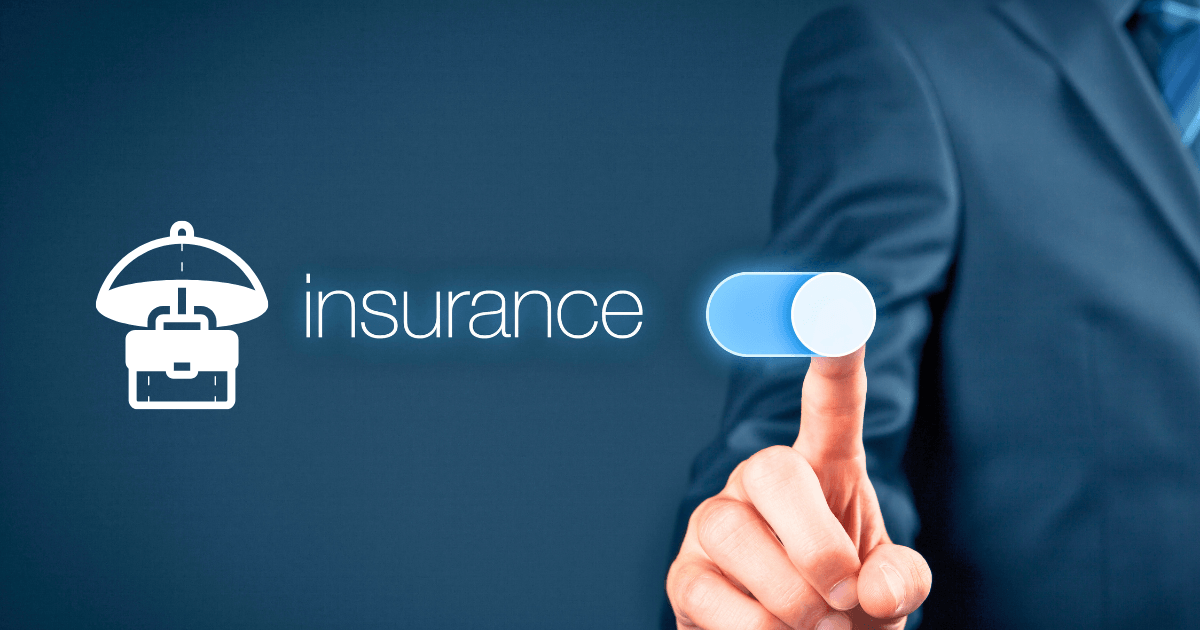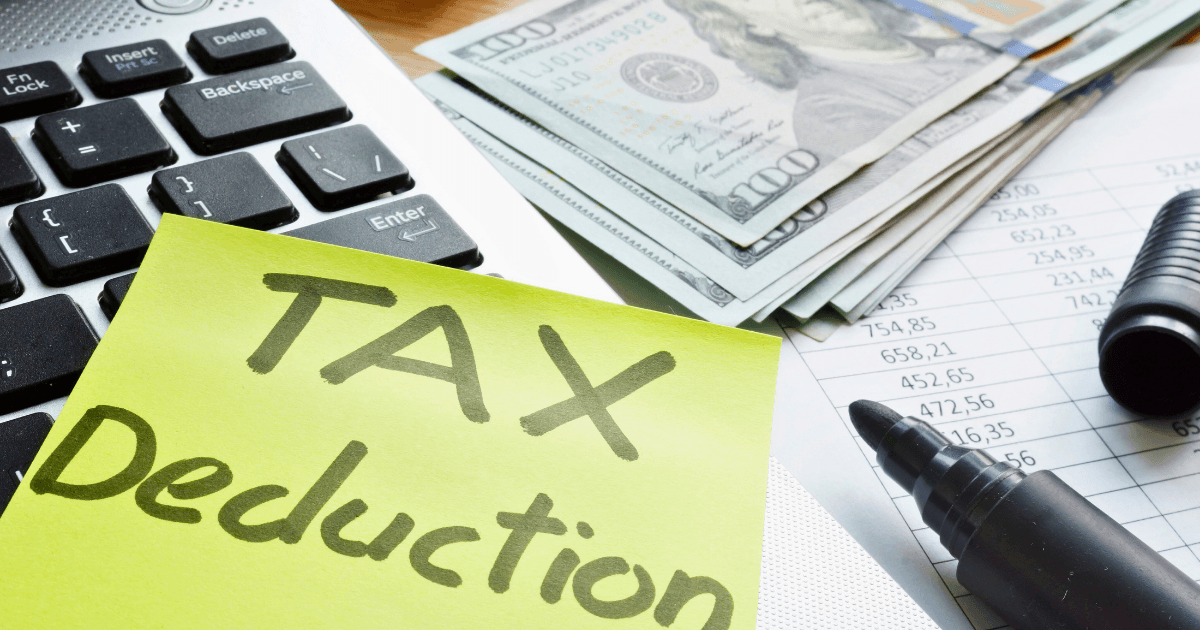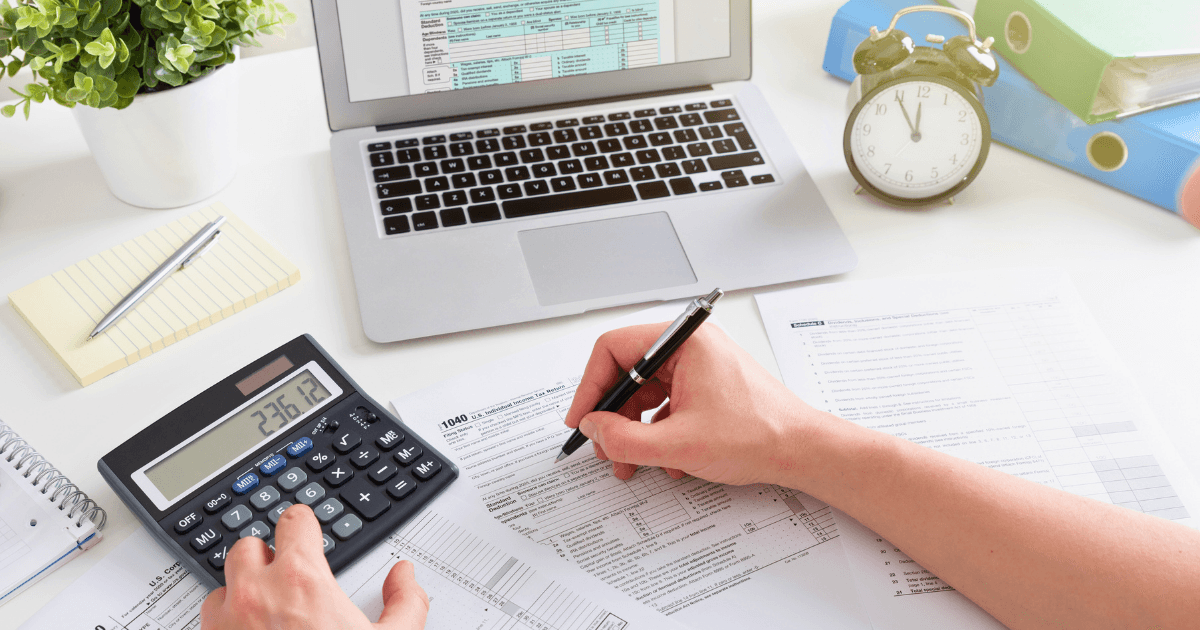Work-Life Boundaries That Prevent Burnout: Systems I Use to Separate Business From Personal
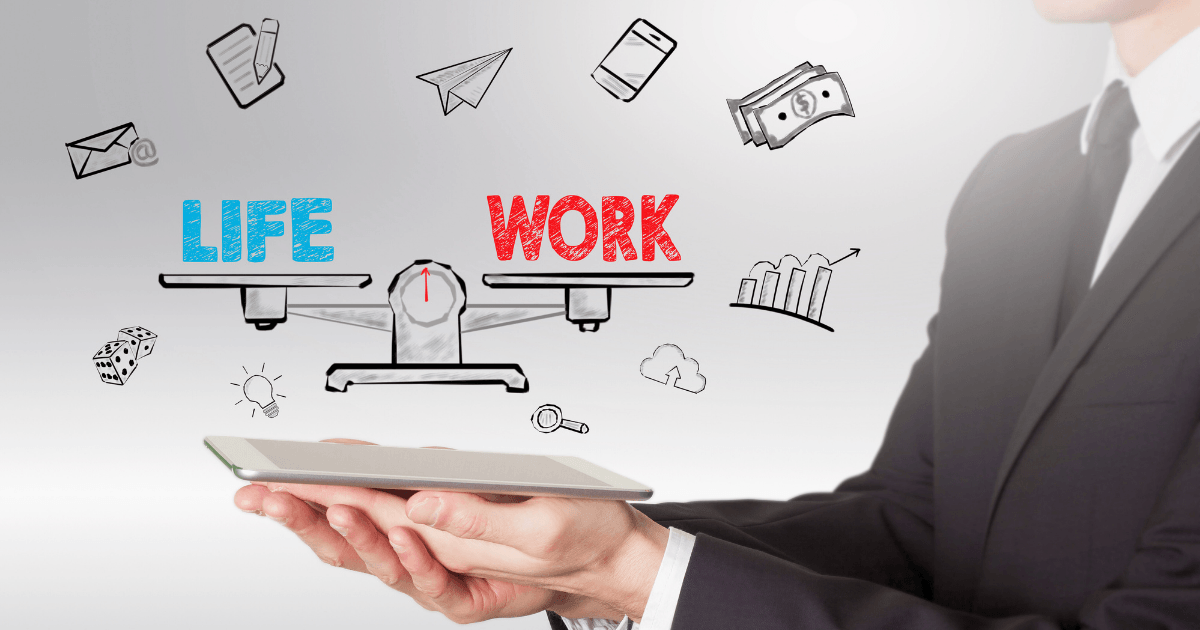
Three years ago, I found myself answering client emails at 11 PM on a Saturday while my family watched a movie in the next room. I was making good money but barely experiencing my own life. My business was thriving, but I was burning out.
That wake-up call forced me to develop systems—not just good intentions—to create actual boundaries between work and personal life. Since implementing these systems, I’ve increased my revenue by 32% while working fewer hours and taking six weeks of completely disconnected vacation annually.
This isn’t about “work-life balance”—a concept that implies perfect equilibrium that rarely exists for entrepreneurs. Instead, it’s about creating intentional boundaries that protect both your business performance and your personal wellbeing.
The High Cost of Boundary-Free Entrepreneurship
Before diving into solutions, let’s understand what’s at stake. According to research from Go1, people who consistently work more than 55 hours weekly are:
- 1.66 times more likely to experience depression
- 1.74 times more likely to develop anxiety
- 1.3 times more likely to suffer heart disease or stroke
Beyond health impacts, boundary-free work creates:
- Decision fatigue that reduces the quality of your business choices
- Relationship strain as loved ones compete with work for attention
- Diminished creativity when your brain never gets true downtime
- Reduced productivity despite working more hours
The irony? The entrepreneurs who insist they’re “too busy” for boundaries are often the ones who would benefit most from them.
The Complete Boundary System: My Four-Layer Approach
After years of refinement, I’ve developed a four-layer system that creates effective work-life boundaries without sacrificing business success:
- Digital Boundaries: Separating work and personal technology
- Physical Boundaries: Creating distinct spaces for work and life
- Temporal Boundaries: Defining when work happens (and when it doesn’t)
- Mental Boundaries: Developing rituals that shift your mindset
Let’s break down each layer with specific implementation steps.
Layer 1: Digital Boundaries
Digital boundaries are the foundation because technology is often the biggest boundary-breaker. Here’s my system:
Separate Email Accounts with Strict Usage Rules
Implementation:
- Business email checked only during work hours (I use Boomerang to schedule emails to arrive during business hours)
- Personal email for non-work communication only
- Email signatures include working hours and response time expectations
- Automatic vacation responders that actually work (more on this later)
The System in Action: I maintain three email accounts: business, personal, and newsletters. My business email is only accessed during designated work hours, and I use Boomerang to schedule any after-hours emails to send the next business day. This prevents clients from expecting immediate responses outside work hours.
Dual Phone System
Implementation:
- Two separate phones: business and personal
- Business phone stays in office after hours
- Personal phone has no work apps installed
- Call forwarding activated only during work hours
The System in Action: I initially tried using dual SIMs and separate profiles but found it too easy to “just check” work messages. Having physically separate devices creates a much stronger boundary. My business phone stays plugged in at my desk when work hours end.
App Segregation and Notification Management
Implementation:
- Work apps only on work devices
- Personal apps only on personal devices
- No notifications from work apps outside business hours
- Focus modes configured for different contexts
The System in Action: I use iOS Focus modes to create different notification environments. During work hours, personal notifications are muted. During family time, work notifications are blocked completely. This prevents the constant context-switching that drains mental energy.
Layer 2: Physical Boundaries
Physical space powerfully influences your mental state. Here’s how I create physical separation:
Dedicated Workspace with Entry/Exit Rituals
Implementation:
- Separate home office with a door that closes
- Entry ritual: Morning planning session with coffee
- Exit ritual: Desk clearing and next-day planning
- Visual cues that signal “work mode” vs. “home mode”
The System in Action: My office has a “Do Not Disturb” sign that family members respect during work hours. When I leave at day’s end, I completely clear my desk, write tomorrow’s top three priorities on a notecard, and shut the door. This physical separation helps my brain register that work is done.
Separate Work Wardrobe
Implementation:
- Distinct work clothes (business casual) even when working from home
- Changing clothes to signal transitions between work and personal time
- No work in loungewear, no lounging in work clothes
The System in Action: This might sound trivial, but changing clothes creates a powerful psychological boundary. I dress professionally (from the waist up at least!) for work hours, then change into casual clothes when work ends. This simple habit signals to my brain that roles have shifted.
Commute Simulation for Remote Work
Implementation:
- Morning “commute” walk before starting work
- Evening “commute” walk after ending work
- Different routes for morning (energizing) and evening (decompressing)
The System in Action: Without a physical commute, I created an artificial one. My 15-minute morning walk helps me mentally prepare for work, while my evening walk helps me decompress and transition to family time. These walks have become non-negotiable parts of my day.
Layer 3: Temporal Boundaries
Time boundaries define when work happens and—more importantly—when it doesn’t.
Fixed Work Hours with Buffer Zones
Implementation:
- Clearly defined work hours: 8:30 AM – 5:30 PM Monday-Thursday
- 30-minute morning buffer for planning (8:00-8:30 AM)
- 30-minute evening buffer for wrapping up (5:30-6:00 PM)
- No-meeting Fridays for deep work and administrative tasks
The System in Action: I communicate these hours to clients and team members and stick to them consistently. The buffer zones prevent work from bleeding into personal time. Friday is reserved for focused work without the interruption of meetings, allowing me to end the week with a clean slate.
Time Blocking with Sacred Personal Appointments
Implementation:
- Calendar blocking for both work AND personal commitments
- Personal appointments treated with the same priority as client meetings
- Recurring blocks for exercise, family dinner, and personal projects
- Calendly settings that only allow bookings during specific hours
The System in Action: My calendar includes blocks for workouts, family dinner, and personal projects—and these are treated as non-negotiable as client meetings. I use Calendly to ensure clients can only book during my designated meeting hours (10 AM – 4 PM Monday-Thursday).
Strategic Unavailability
Implementation:
- Scheduled periods of being completely unreachable
- Vacation auto-responders that actually work
- Designated backup person for emergencies
- Clear client expectations about response times
The System in Action: When I’m on vacation, my auto-responder doesn’t just say I’m away—it explains that I have no access to email, provides emergency contact information for my assistant, and states when I’ll return and process messages. This eliminates the temptation to “just check in.”
Layer 4: Mental Boundaries
The final layer addresses the most challenging boundary—the one in your mind.
Transition Rituals
Implementation:
- Morning ritual to enter “work mode” (planning session with coffee)
- Evening ritual to exit “work mode” (desk clearing, next-day planning)
- Verbal affirmation: “Work is complete for today”
- Physical action that symbolizes completion (closing office door)
The System in Action: My end-of-day ritual includes writing down any unfinished thoughts or tasks on tomorrow’s list, clearing my desk completely, and saying aloud: “Work is complete for today.” This verbal declaration helps my brain accept that work thoughts can wait until tomorrow.
Worry Scheduling
Implementation:
- Designated 15-minute “worry time” for business concerns
- Notebook for capturing after-hours business thoughts
- Permission to postpone work worries until designated time
The System in Action: When work concerns pop up during personal time, I quickly jot them in my “worry notebook” and remind myself I have a scheduled time to address them tomorrow. This prevents business concerns from hijacking family time or sleep.
Mindfulness Practices
Implementation:
- 10-minute meditation between work and personal time
- Breathing exercises during transitions (4-7-8 technique)
- Regular check-ins on current mental state and focus
The System in Action: I use the Calm app for a 10-minute transition meditation between work and personal time. This helps clear my mind and be more present for whatever comes next, whether that’s family dinner or personal projects.
Implementation Timeline: Building Your Boundary System
Creating effective boundaries doesn’t happen overnight. Here’s how to implement this system gradually:
Week 1: Assessment
- Track where boundaries are currently being violated
- Identify your biggest boundary breakers
- Determine which layer to implement first
Weeks 2-4: Digital Boundaries
- Set up separate email accounts
- Configure notification settings
- Establish technology-free zones/times
Weeks 5-8: Physical Boundaries
- Create or optimize your workspace
- Implement entry/exit rituals
- Begin simulated commutes
Weeks 9-12: Temporal Boundaries
- Define and communicate work hours
- Block your calendar for personal time
- Practice strategic unavailability
Weeks 13-16: Mental Boundaries
- Develop transition rituals
- Implement worry scheduling
- Begin mindfulness practices
Overcoming Common Boundary Challenges
Even with systems in place, maintaining boundaries requires ongoing effort. Here’s how I handle common challenges:
The “Quick Question” Boundary Violation
Challenge: Clients or team members who expect immediate responses at all hours
Solution: I created a “quick question policy” that I share with all clients and team members. It explains that quick questions during non-work hours actually disrupt workflow and provides alternatives:
- Truly urgent issues: Call my assistant (very rarely needed)
- Non-urgent questions: Email for response during next work period
- Thoughts that might be forgotten: Use voice memo or app to capture for later
The Guilt Spiral
Challenge: Feeling guilty about not being constantly available
Solution: I maintain a “boundary benefits log” where I document positive outcomes from maintaining boundaries:
- Business wins that resulted from focused work time
- Personal moments I would have missed without boundaries
- Health improvements from reduced stress
- Client feedback about improved quality of work
Reviewing this log reminds me that boundaries benefit everyone—not just me.
The Revenue Fear
Challenge: Worry that boundaries will reduce income
Solution: I track key metrics before and after implementing boundaries:
- Revenue
- Client satisfaction scores
- Referral rates
- Hours worked
This data consistently shows that boundaries improve business performance, not harm it. My revenue has increased by 32% since implementing strict boundaries, while my working hours have decreased by 15%.
The ROI of Boundaries: My Results
After three years of maintaining this boundary system, here are the measurable results:
- Health metrics: Blood pressure decreased from 138/88 to 118/76
- Sleep quality: Average sleep score improved from 68 to 84 (Oura Ring data)
- Business performance: Revenue up 32%, client retention improved by 24%
- Personal satisfaction: Presence for family events increased from 60% to 95%
- Vacation: Increased from 1 week to 6 weeks annually (completely disconnected)
The most significant change? I no longer feel like I’m always working yet never doing enough. The constant background anxiety of boundary-free entrepreneurship has been replaced with focused productivity during work hours and genuine presence during personal time.
Start Small: One Boundary to Implement Today
If this system seems overwhelming, start with just one boundary that will make the biggest difference:
- The Phone Flip: Turn your phone face-down and set a timer for 90 minutes of focused work or family time
- The Email Detox: Set up an auto-responder for evenings and weekends
- The Workspace Exit: Create a simple end-of-day ritual to signal work completion
- The Calendar Defender: Block out lunch and two 15-minute breaks every day
Choose one, implement it consistently for two weeks, and notice the difference. Then add another.
Remember: Boundaries aren’t selfish—they’re essential infrastructure for sustainable success. Your business needs you at your best, not your most available.
What boundary will you implement first? Share in the comments below.